You can set the default properties for different image types at a page level. This is an advanced feature, so please only use it if you understand how it works and what it does.
1. To change the default behaviour of all the images on a page click the Page Image Option button at the top of the page.
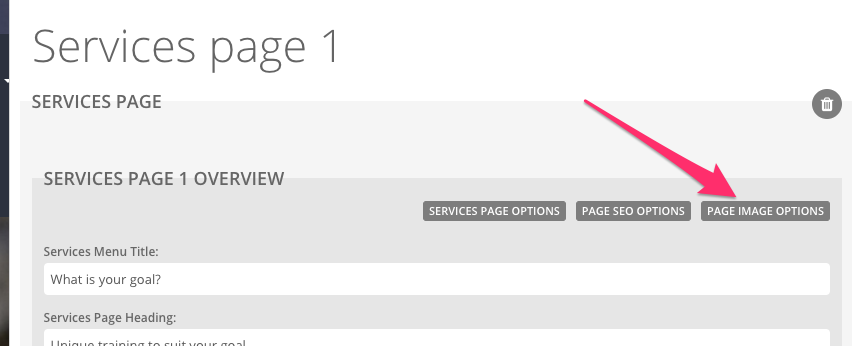
2. A panel of options will appear, there are tabs across the top for changing the defaults for all the types of image that this page can use. Not all will be on your page and you may need to experiment to find the right one.
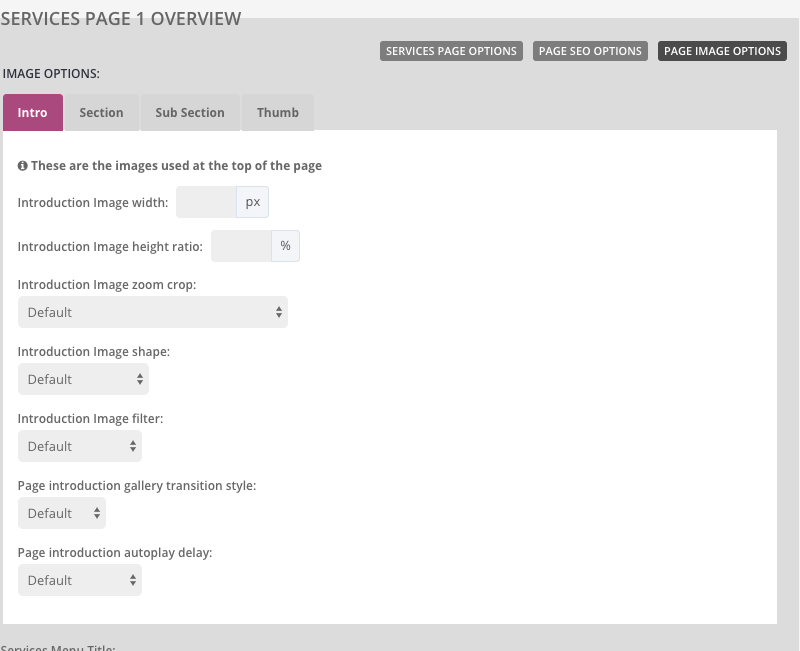
3. Make the changes you wish, if you want to go back remove the change or set it back to the "Default" option in a drop down.
To understand more about what each option does see the article on Advanced image options.
0 Comments