The Services Page can be found under Pages in your workshop.
This page shows potential customers what you do as a business.
Services Menu Title:
The Services Menu Title is a short piece of text that goes in the menu or navigation bar at the top of your website.
![]()
Services Page Heading:
The Services Page Heading will appear at the top of your Services page and is more descriptive than your menu title. If the geographical location of your business is important you can add your location. i.e. Marketing Services in Hampshire
![]()
Services Page Introduction/Overview:
This is optional. This is an introduction to the services you provide and possibly a general idea of how you go about your services. This should be kept short. If you want, you can list out your individual services here, however this page is specifically designed to break up your individual services and give them their own "spotlight" rather than trying to put them into one section at the top of the page. See Adding a Service below.
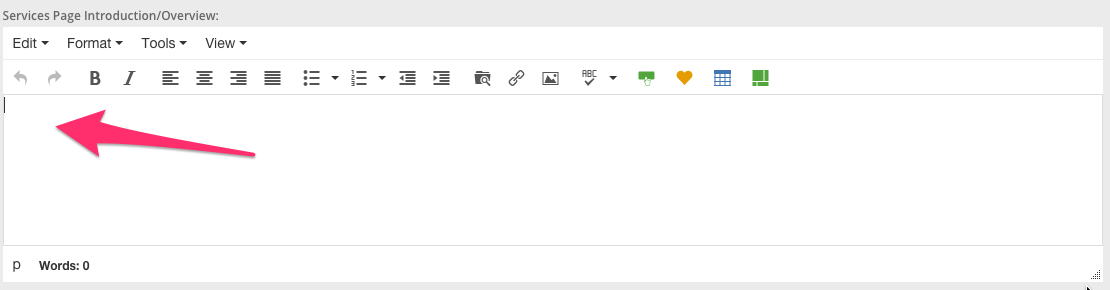
Adding Service page images:
This is a introduction image and will appear at the top of your page. If you want to add an image to your Services page, please click on the following link for how to do this: Adding images
Adding a service:
You can add a service by clicking on the Add a Service button. See below
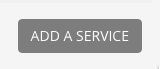
When adding a service you can add a Service title, description and image. Your service description can be as long as you need it to be. Here you can give your visitor an exact idea of what services you provide and more details about each service.
If you want to add an image to your Services, please click on the following link for how to do this: Adding images
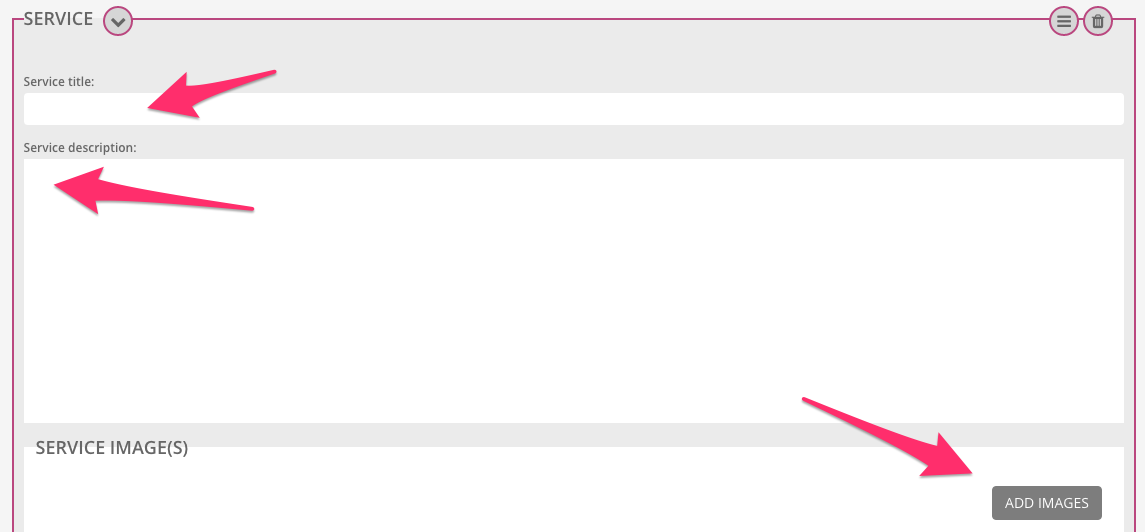
Custom section:
If you want to add a custom section, please click on the following link for how to do this: Adding a a custom section
0 Comments