Custom Section
You can add a custom section to your any page. If you scroll down to the bottom of the page, you will see where to add a custom section. Click on the ADD A SECTION button and this will open up your custom section for editing.
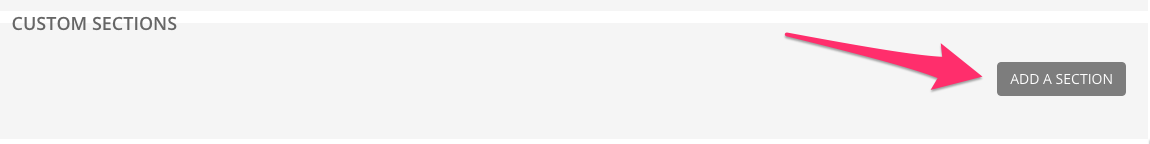
- Custom Section title: When adding a section title, use a title or heading that is relevant to your page, making it clear to your visitors what this section is about.
- Custom Section description: This describes what this section is about.
- Custom Add images: See the following article on how to add an image. Adding Images.
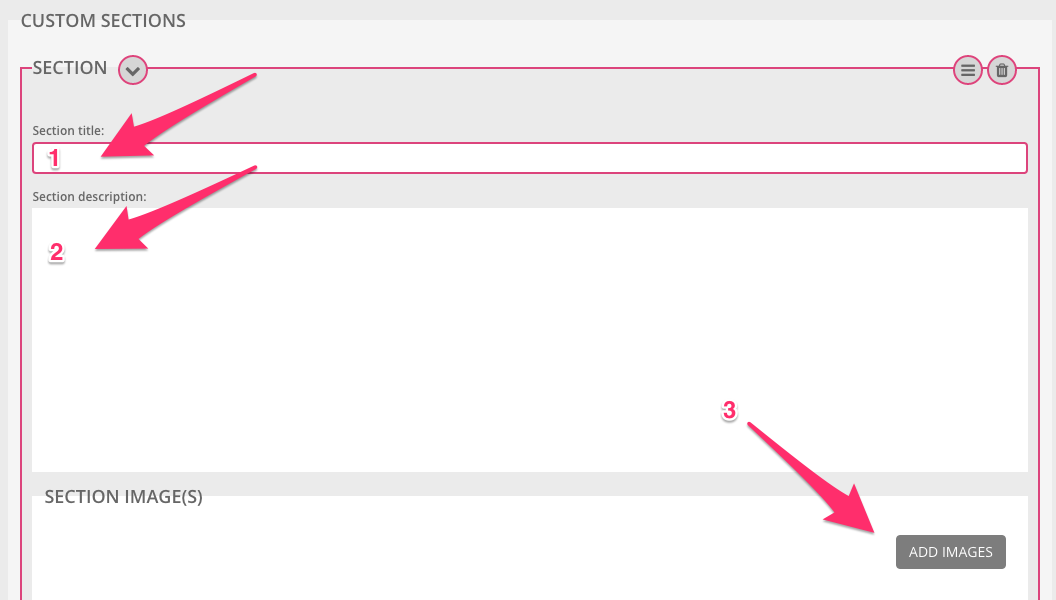
- Section Style: This is where you can change the style of the layout of your custom section. Click on the drop down menu and select the style you want. You can always preview your changes to see which style best suits your websites homepage. Please see the following article on how to do preview your changes:How I can preview my changes.

0 Comments