The Contact page is found under Pages in your workshop. This is where you input the information on how to contact you.
Other contact info such as your business address, along with any key telephone numbers and email addresses can be inputted on the Contact information page under Basics. See the following article on how to add your address and contact details: Contact information
Menu title for contact us page:
The contact menu title is displayed on the menu or navigation on the top of your website. This will be displayed in one of three ways depending on what design filter you have chosen. It will either be displayed as a telephone icon, the title you have written in the menu title box or a telephone icon and menu title. When deciding on your menu title, keep it short so that it doesn't take up too much space on the navigation.
![]()
Heading for contact us page:
The heading for your contact us page can be more descriptive. For example: We'd love to hear from you, Contact us, Get in touch etc.
![]()
Contact Page Introduction/Directions:
Here you can describe directions on how to find your business or how best to contact you. You can also leave this completely blank.
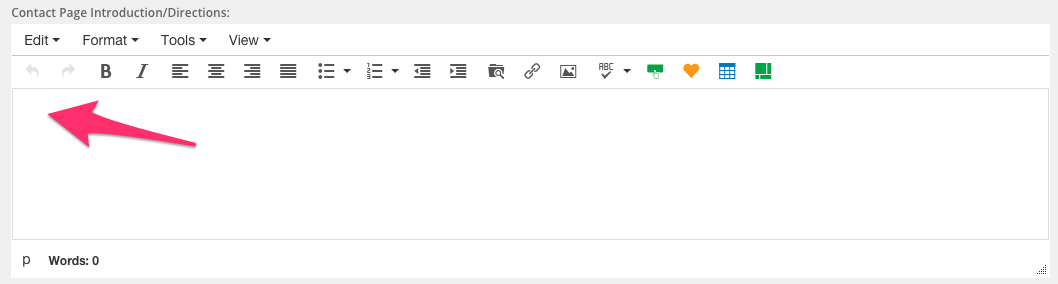
Information in your Contact Information Page in your workshop under Basics such as addresses, numbers, emails and maps will be brought across onto your websites Contact Page.
Contact Page Image/s:
If you like you can add an image or either your premises or location, alternatively you can leave it blank. Please see the following articles on how to add images: Adding images
0 Comments