You can add one or multiple pages to your site for the legal side of things.
Generally we recommend adding separate pages and then linking to them from your footer. In this article we will run through the process of adding a Privacy Policy, but you can repeat for any other types of page you need.
NB. If your Privacy Policy is a PDF, then you can skip this step.
The First step is to add a new Custom page:
1) Sign into your workshop
2) Go to Pages > Custom pages (https://my.smartlittleweb.com/ws/pages/custom/1)
3) If you already have a Custom page click the New Page link at the bottom of the left nav, otherwise skip to next step
4) Click the "Add A Custom Page" button
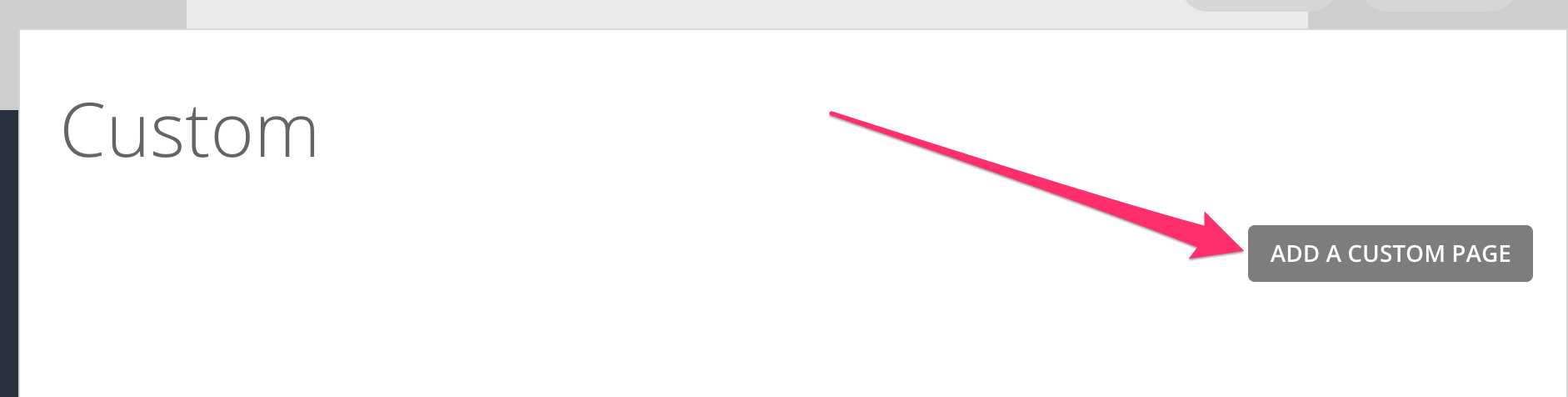
5) Next we want to hide the page from the main menu
a) Click the "Page options" button
b) Check the "Omit page from main menu" box
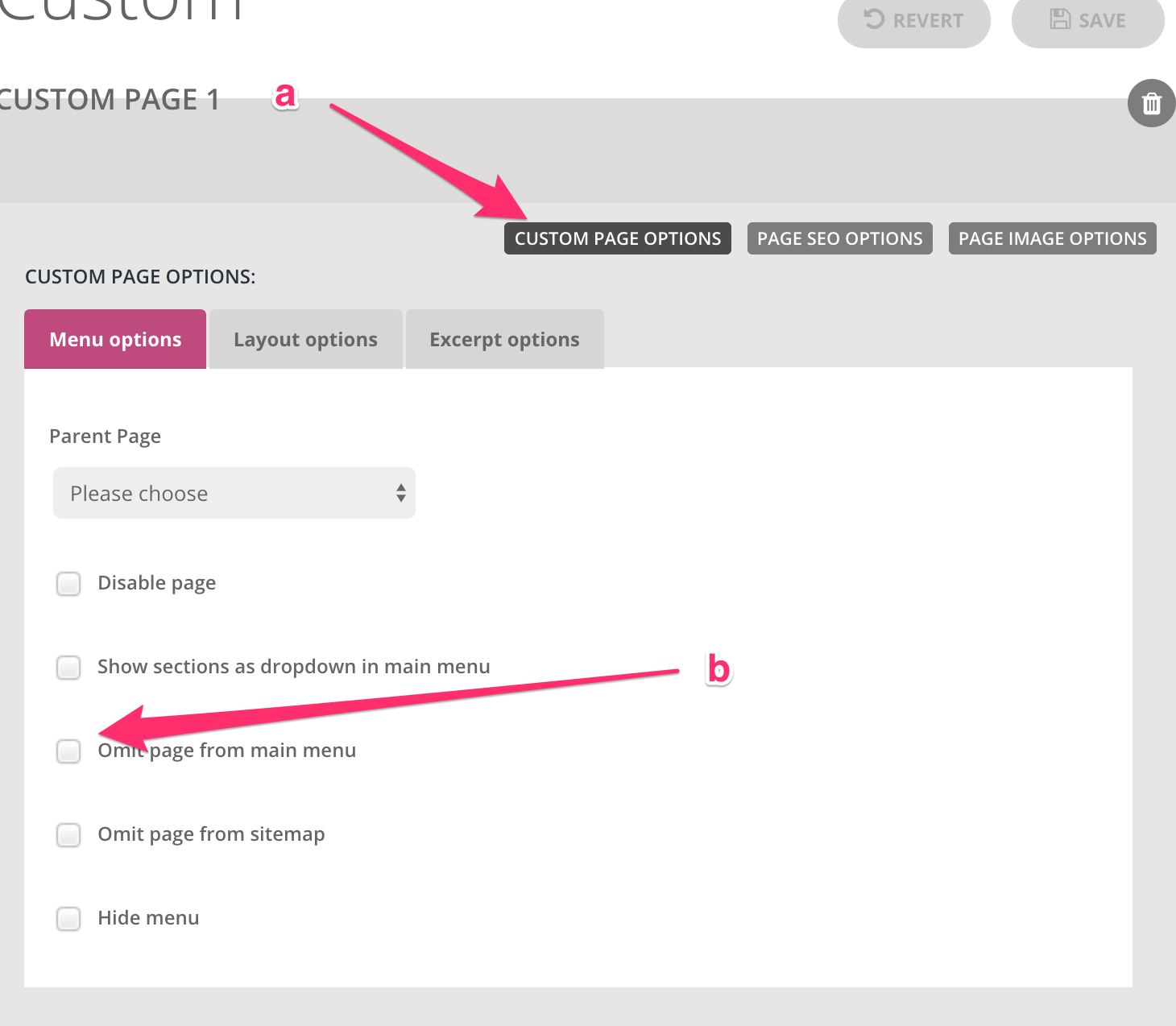
6) Next add the Menu Title and Page Title
7) Leave the Intro blank
8) Click "ADD CUSTOM PAGE SECTION"
9) Paste your Privacy Policy wording into the Section Description
10) Save the page
The next step is to add a link to your footer:
1) In the workshop go to the Pages > Settings (https://my.smartlittleweb.com/ws/pages/settings)
2) Type "Privacy Policy" into the Custom Footer box
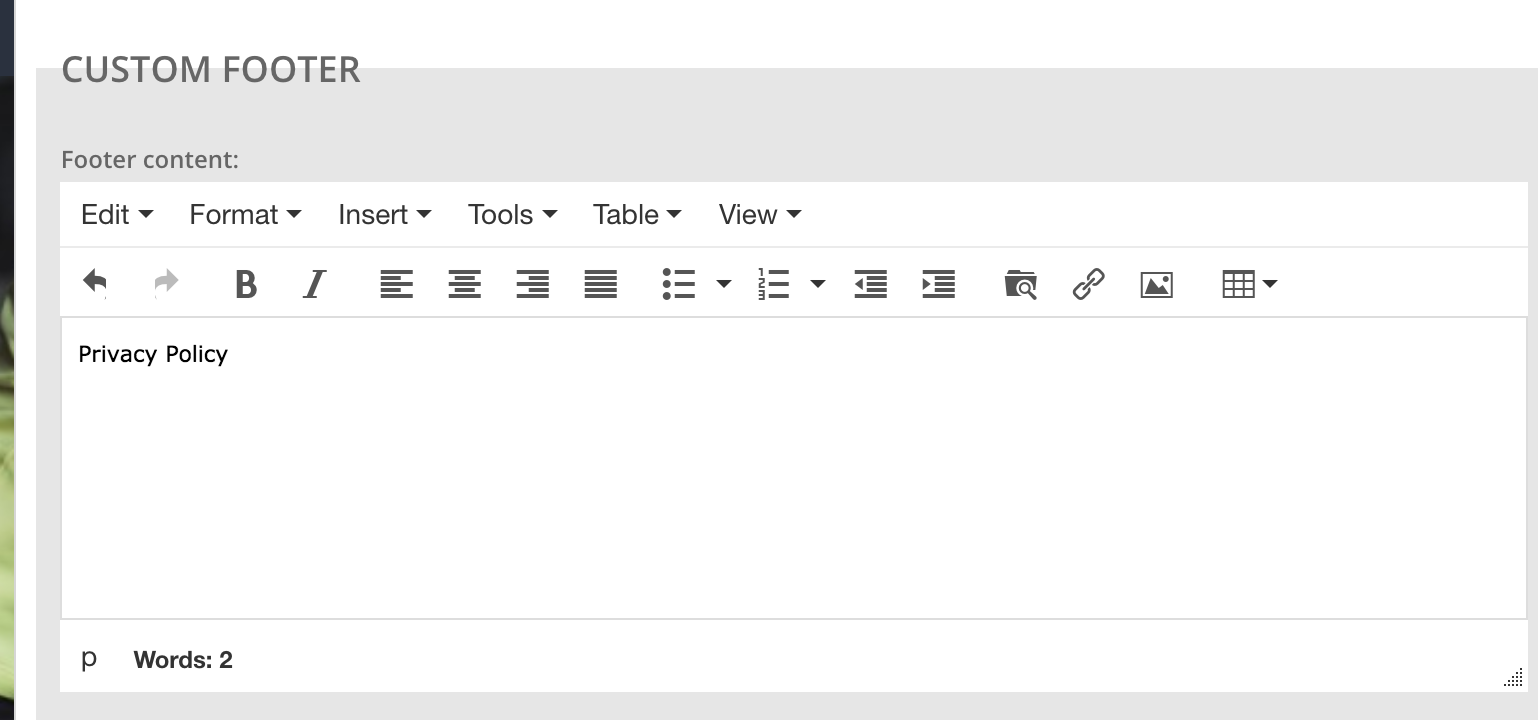
3) Next to link up the page (if it is a pdf see next step)
a) Highlight the text
b) Click the link button
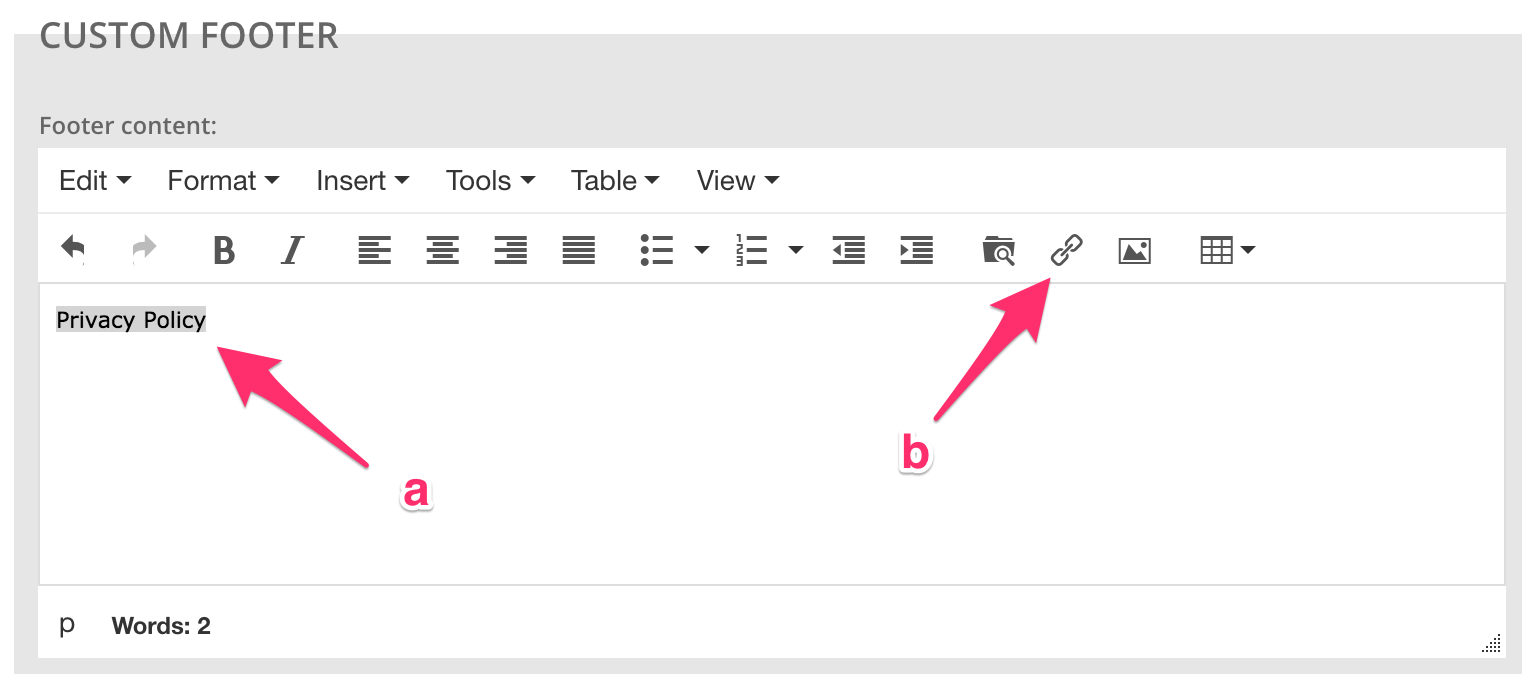
c) Select the Privacy Policy from the Link List
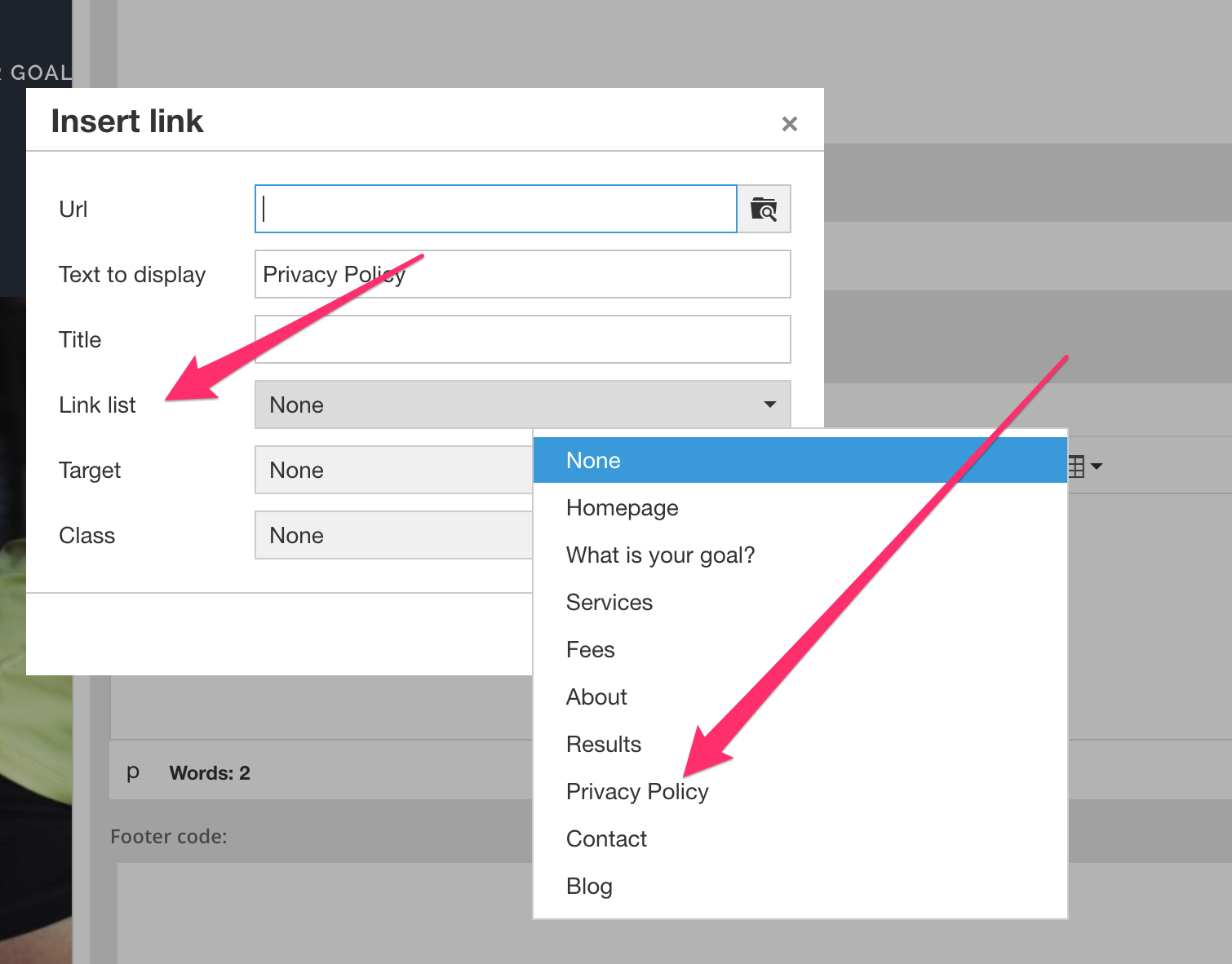
4) Save and publish the site when you are ready
How to link a PDF
1) Follow instructions 1-3 in the step above to add a link
2) Click the folder icon to the right of the Url box
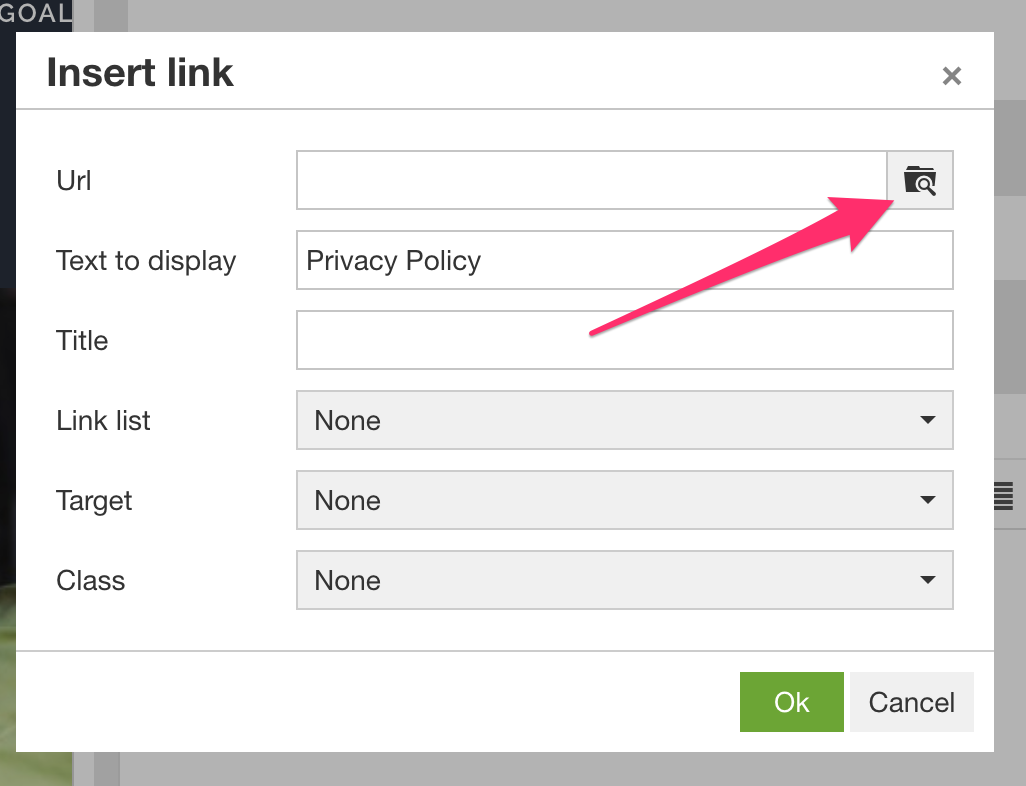
3) If you have already uploaded the PDF select it from the list or
4) Click the Upload Button, choose Local Machine
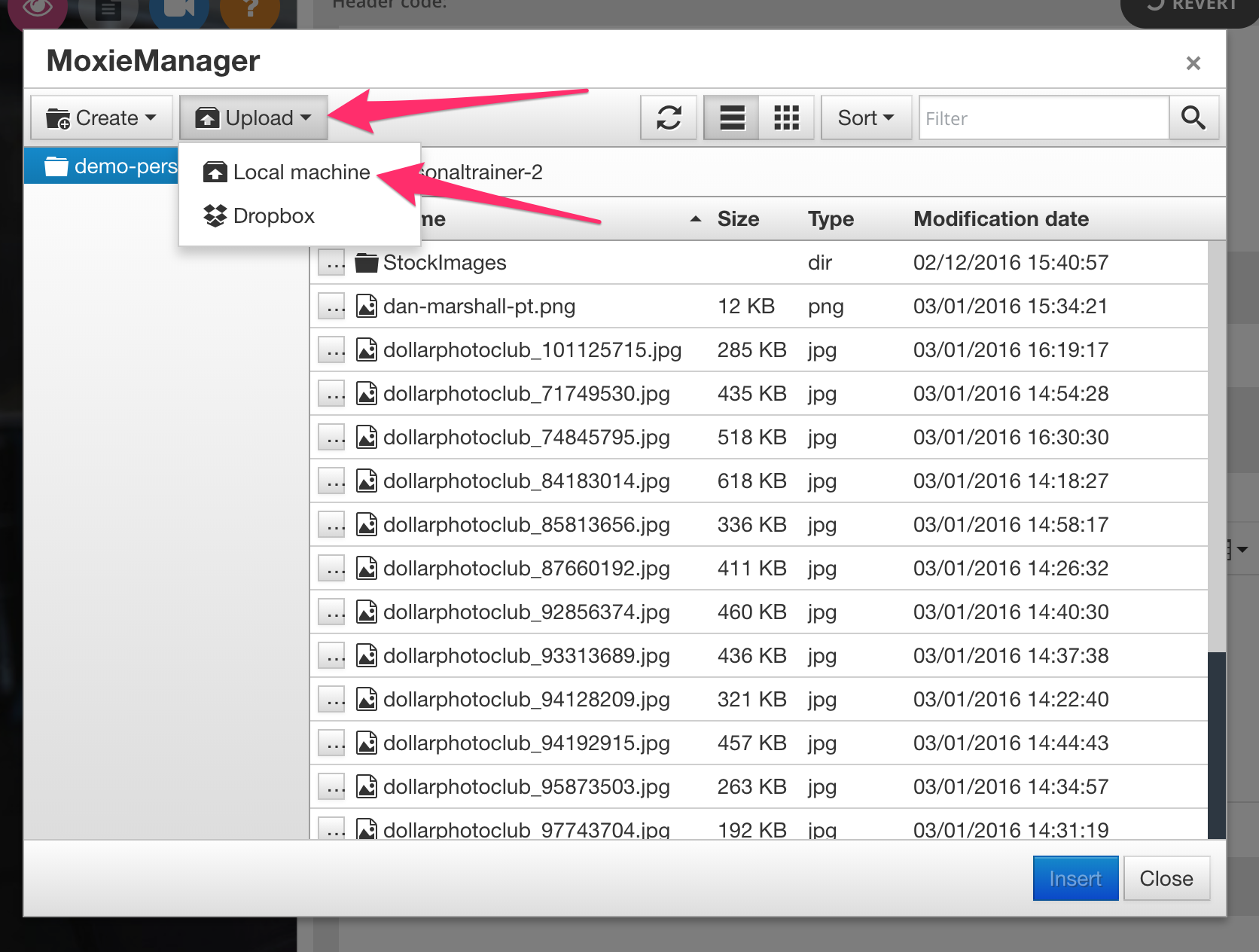
5) Browse your computer's file system and click on the PDF and then OK
6) Change the Link target to New Window
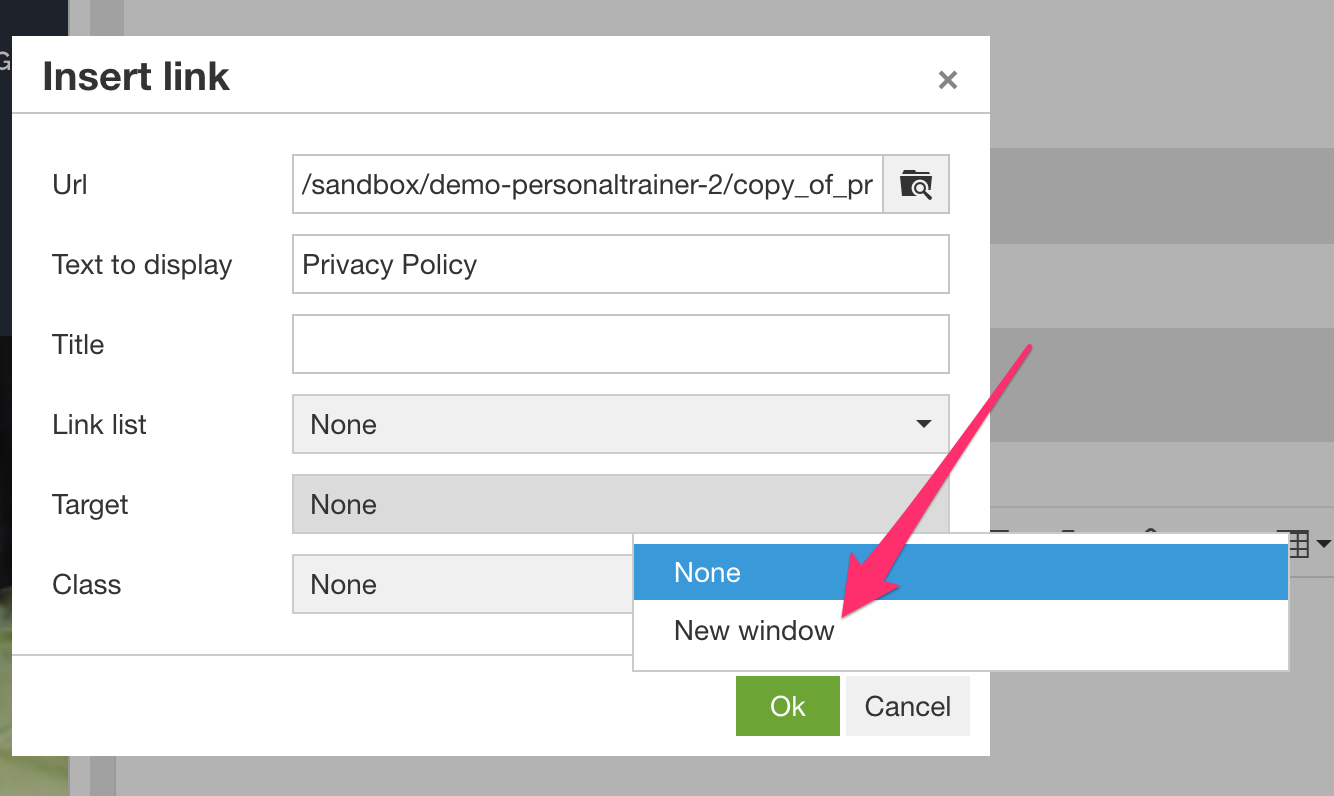
7) Click Ok, then save and publish when you are ready
Your link will now appear in the footer of every page on your website.
0 Comments