This article describes how to change the password that is used to access a Rackspace Email mailbox. Users can change their own password through Webmail.
Change your password through webmail
Please watch the video tutorial or follow the instructions below.
- Log in to your mailbox at apps.rackspace.com.
- Click your username in the upper-right corner and then select Settings.
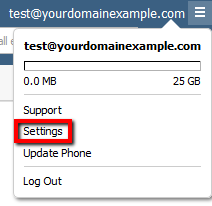
- In the left pane of the Settings dialog box, click Change Password.
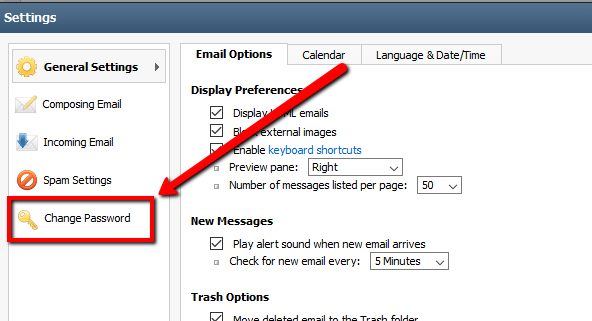
- Enter the following information:
Current Password: Enter the password that you just used to log in to the mailbox.
New Password: Enter the new password for the mailbox.
Confirm Password: Enter the new password again. - Click Save.
0 Comments