This article is for the purpose of Smart Little Web Marketers and Associates.
This article will show you how to activate a client's website, and allow them to pay for their website plan, when the website is ready to go live. Clients must activate their website plan before their website can go live.
Triggering the activation email
To trigger the activation email, you will need to be signed into your own Smart Little Web account, not the account you wish to activate.
Hover over the user icon in the top right-hand corner of your workshop. Click 'Manage my users'.

Next click 'Users' then 'User list'.

Next to the user you want to activate, click the 'edit' button.

Scroll down to the bottom of the page and click 'send activation email'.
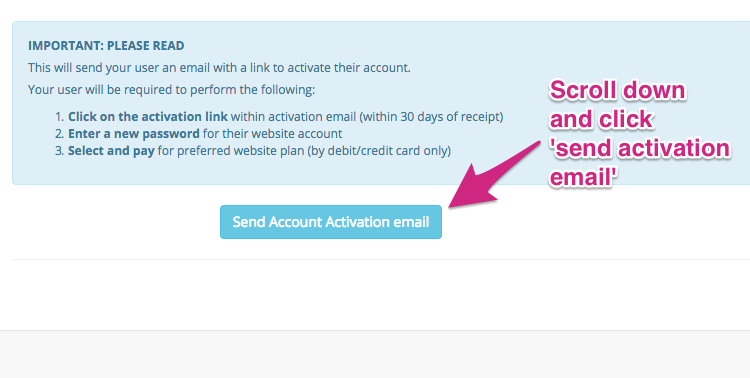
0 Comments