What are sound files?
Sound files are file types that end with .wav or .mp3. You might want to embed a sound file on your website because it is useful to your customers, for example an interview recording or an at-home therapy exercise you have recorded.
You cannot upload a sound file directly to your website. Instead, you will need to use a sound hosting website, such as SoundCloud.
Where to upload your sound file
You will need to sign up to SoundCloud here, it's a free service that allows you to upload your sound files and create file playlists.
Once you have signed up, you will need to upload your sound files. If you want, you can group sound files into playlists.
Embedding files onto your site
Once you have uploaded your sound files you will need to get the embed code for each track or playlist you want to embed on your website.
To get an embed code for your track or playlist, click the 'Share' button below the waveform and an overlay will appear. Click on the embed tab to view what options you have to embed your player.
Copy-paste the embed code from 'Code & preview'.
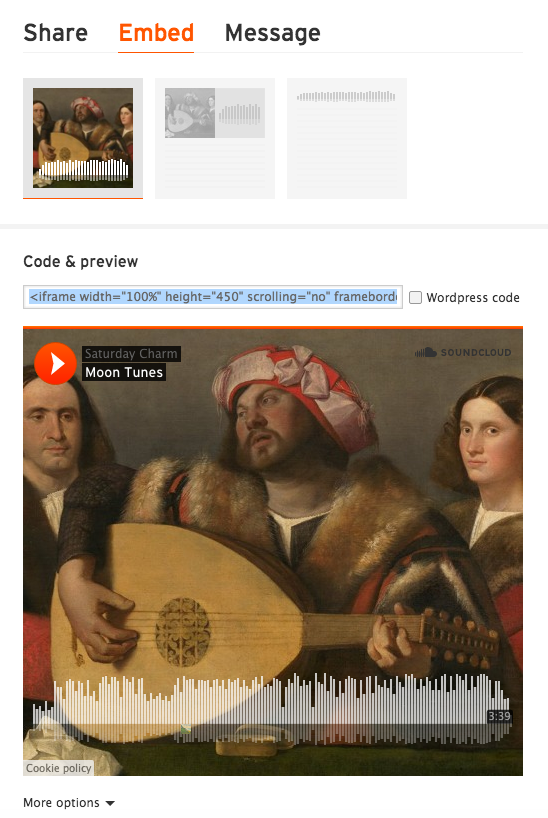
Once you have copied the code, go back to your website and decide which page you want to put the track or playlist on.
Next, click 'Add a Section'. You can give the section a title to explain what your sound file is and encourage website visitors to listen to it.
Once you have added a section, click into the main white box, then click Tools > Source Code.
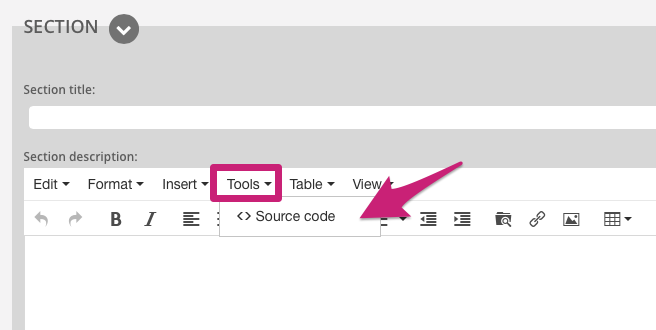
A new window will open, paste in the embed code and click OK.
Your sound file will now appear on your website. To add more sound files you will need to repeat the steps, copying the embed code for each and pasting the embed code into a new section. We recommend only adding one track or playlist per section to keep things simple.

0 Comments