If you have had you website created by the Smart Little Web team or by one of our Smart Little Marketers then you will need to activate your account once you are ready for your website to go live.
Once ready to activate your account you will receive an activation email from Smart Little Web with a link to start the activation process.
The activation process is a short online process that should take less than 5 minutes and involves the following steps:
- Clicking on the activation link in your activation email
- Choose a new password for your website account.
- Choose your preferred website plan
- Make payment for your preferred website plan
The steps below outline the process for activating your account.
Step 1 - Click on the activation link
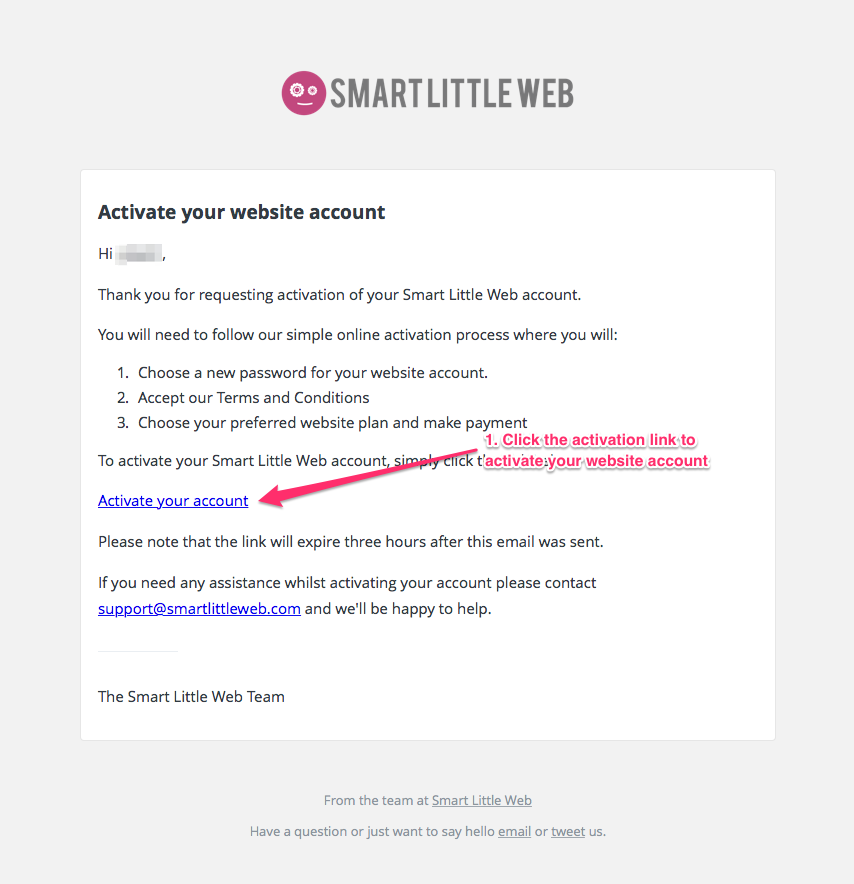
Step 2 - Choose a new password
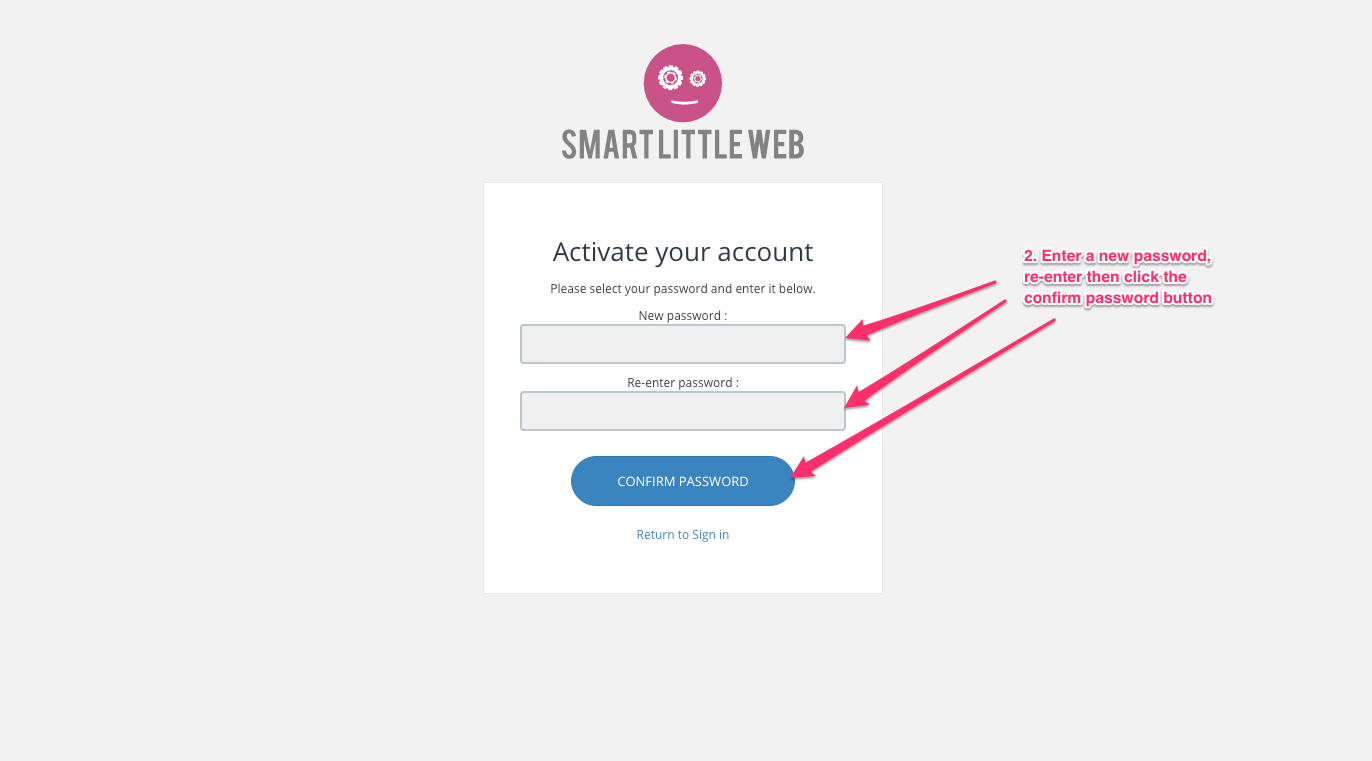
Step 3 - Choose your website plan
For Annual plans
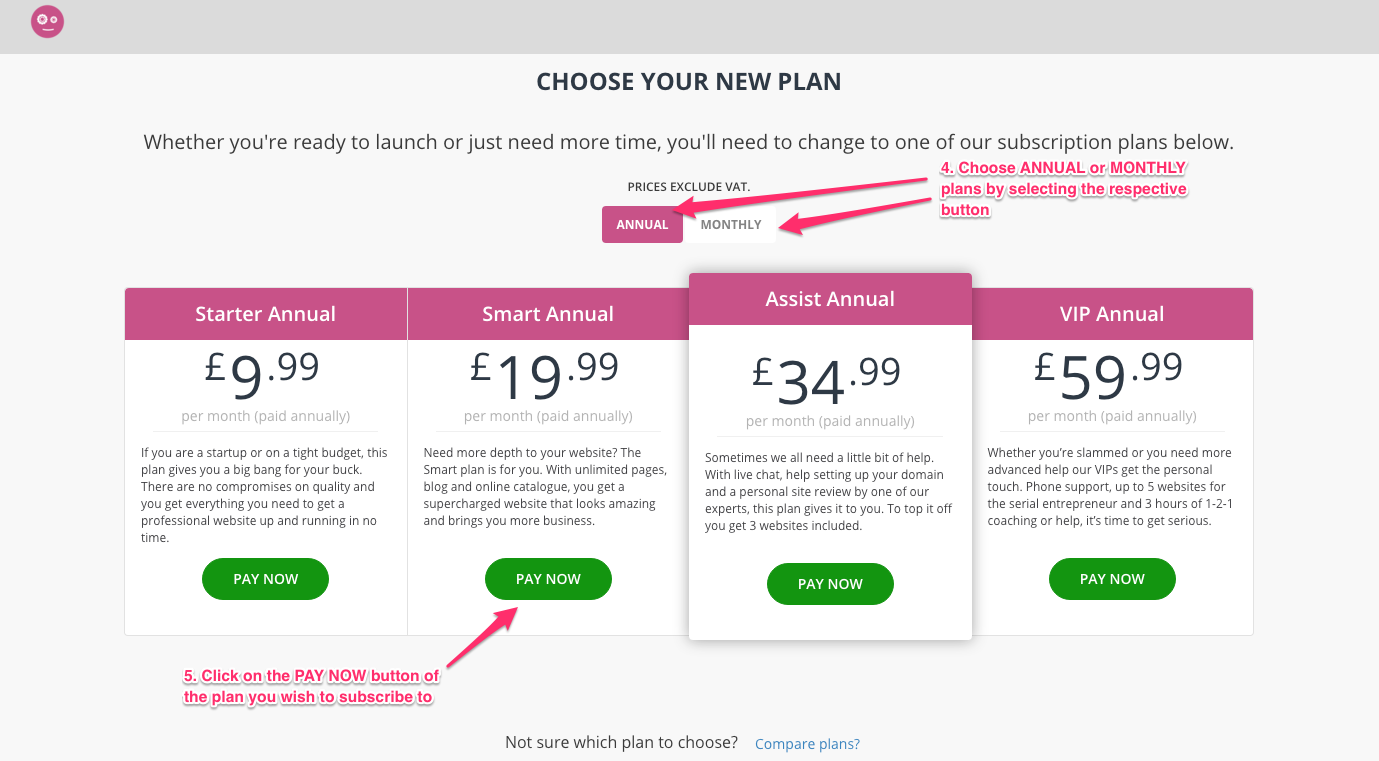
For Monthly plans
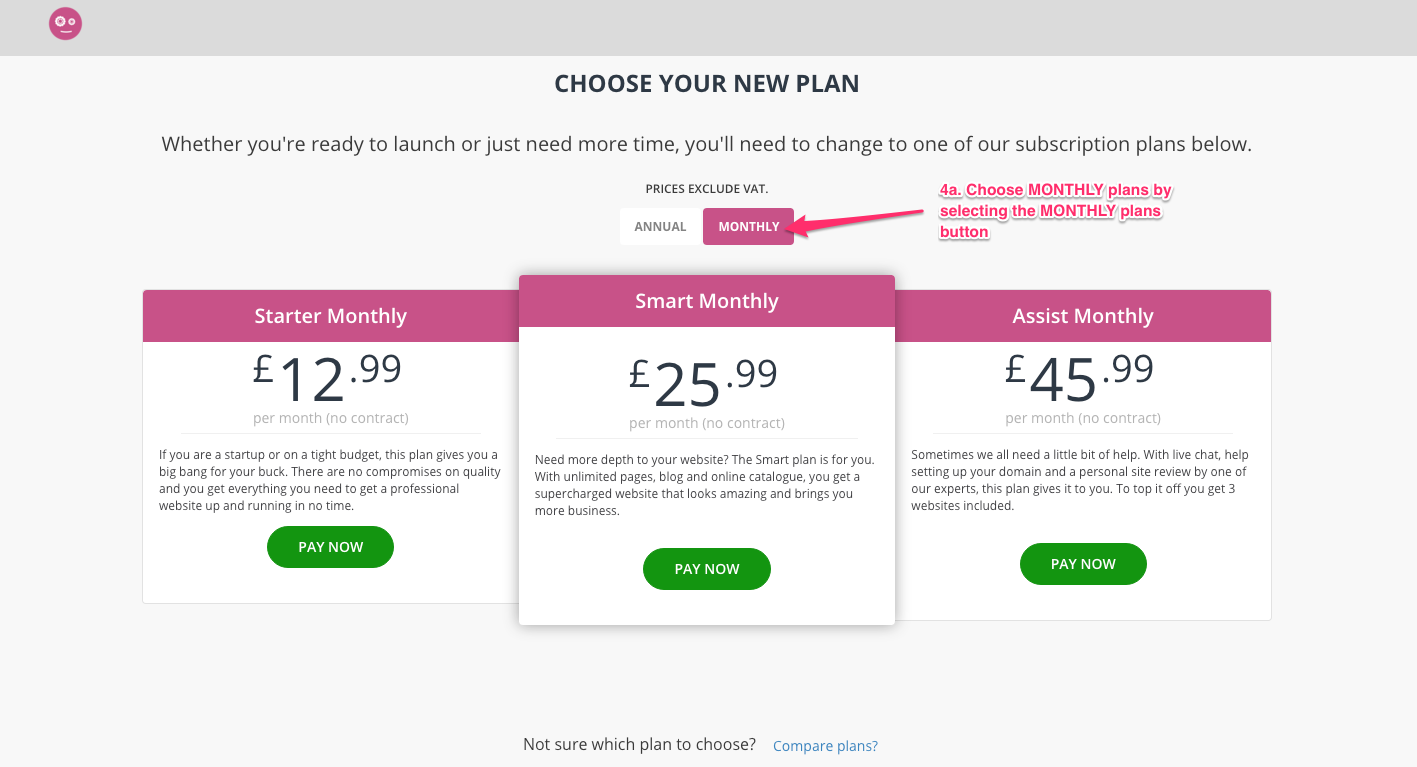
Step 4 - Pay for you website plan
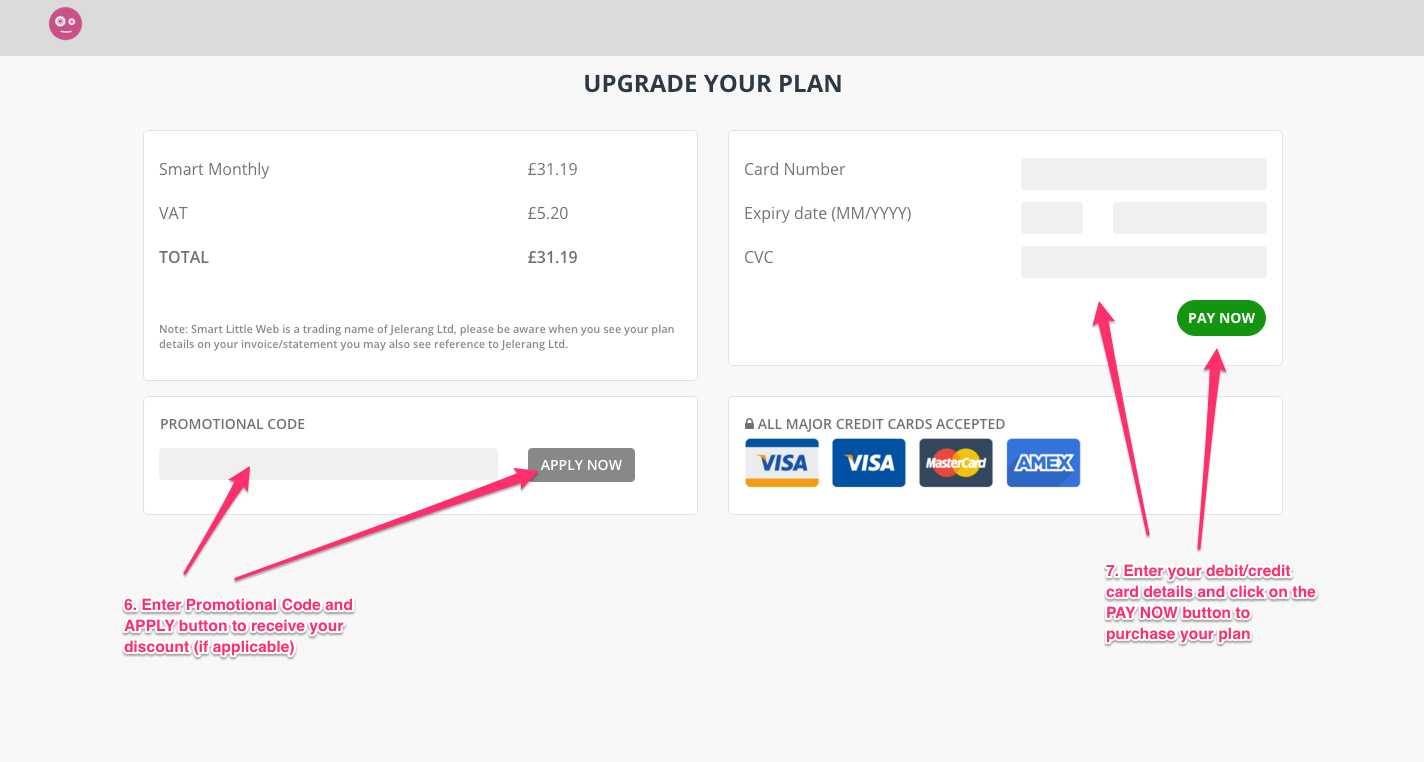
0 Comments