Once we have completed the setup of your website and you are ready to go live, you will need to make payment for your subscription plan. Please let us know, so we can send you an activation email and start the process below:
Step 1:
You will receive an "Activate your Smart Little Web account" email.
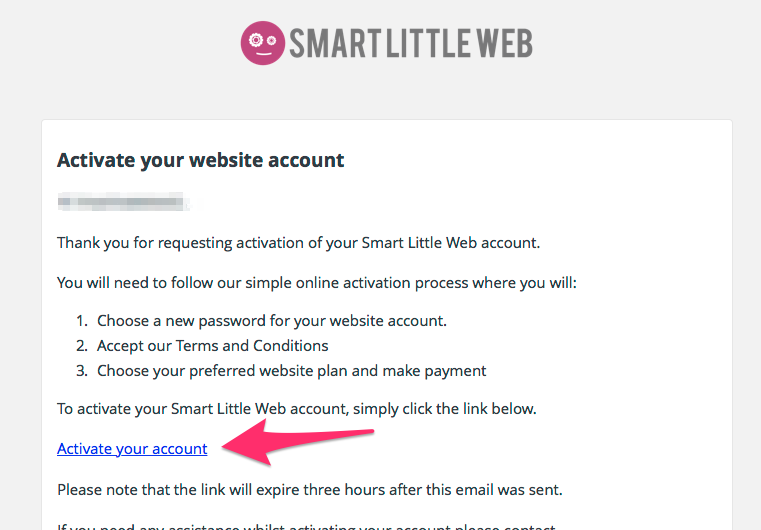
To activate your account, you will need to simply click on the link "Activate your Account" within the email. This link is only valid for 24hours, so you will need to be ready to pay your subscription plan when you receive the link.
Step 2:
You will need to choose a new password for your online workshop and click "confirm password".
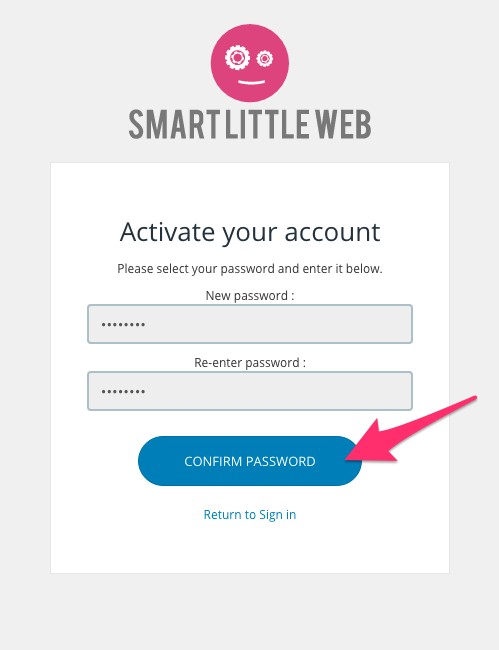
Step 3:
1. Login with the new password
2. click "sign in"
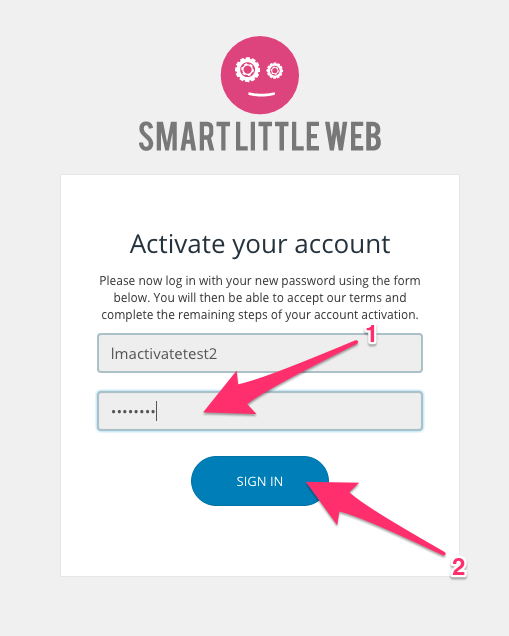
Step 4:
Accept the Terms and Conditions.
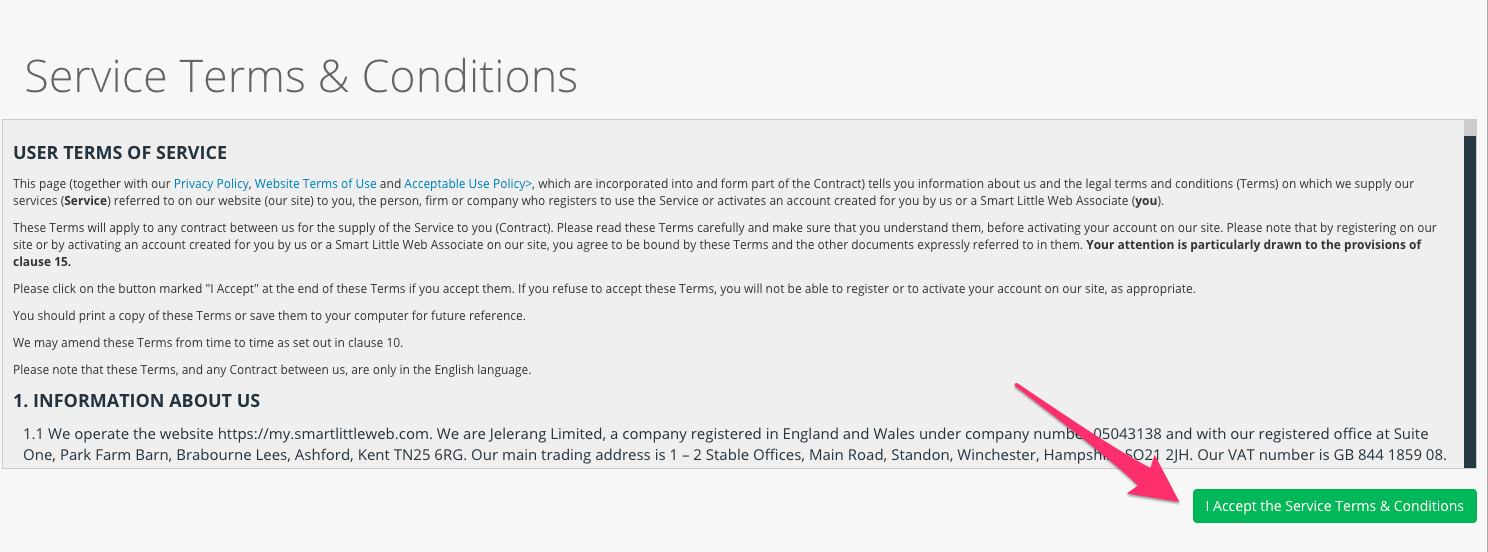
Step 5:
1. Choose either a monthly or annual plan.
2. Choose your plan and click "pay now"
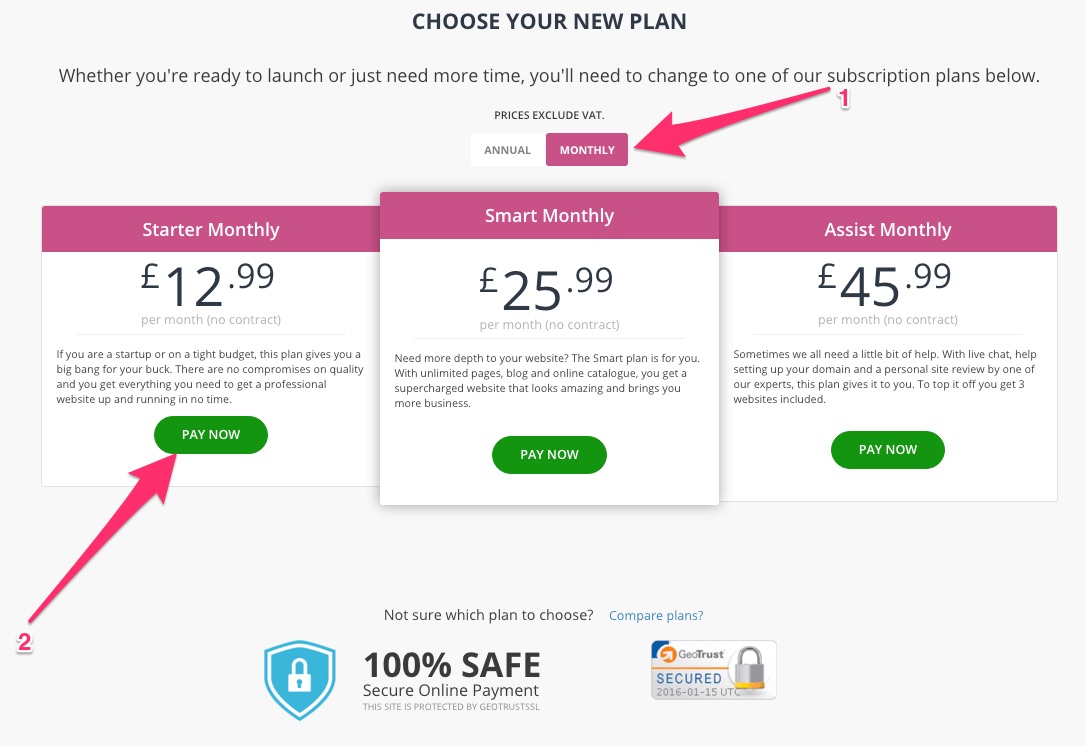
Step 6: (for Promo code users only)
Enter the promotional code and click "apply now". The voucher code can only be used once.
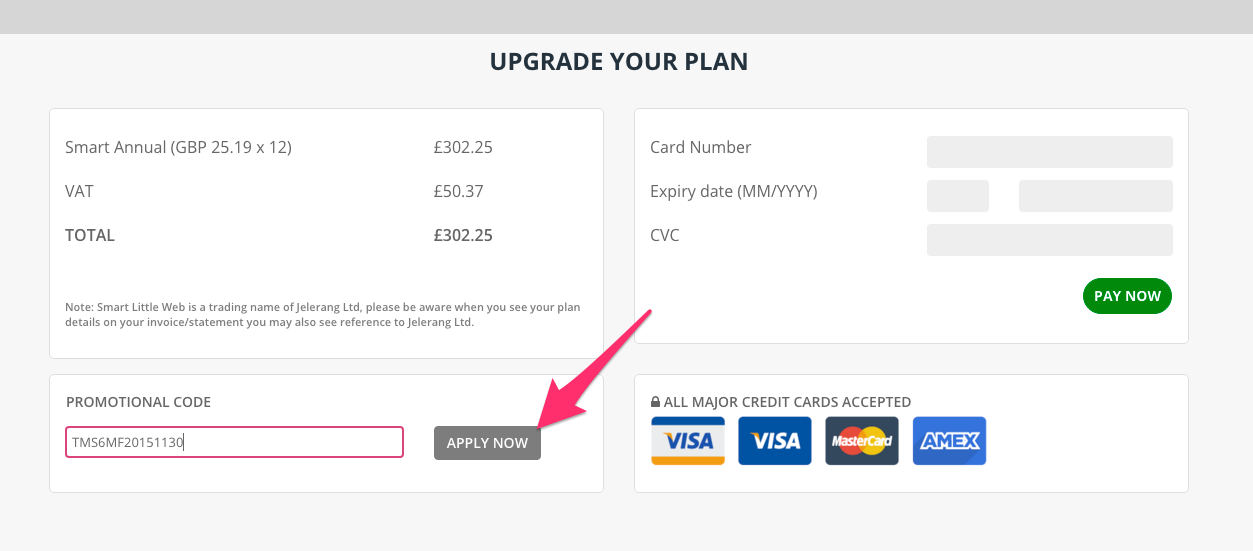
Step 7:
Enter card details and click "pay now”
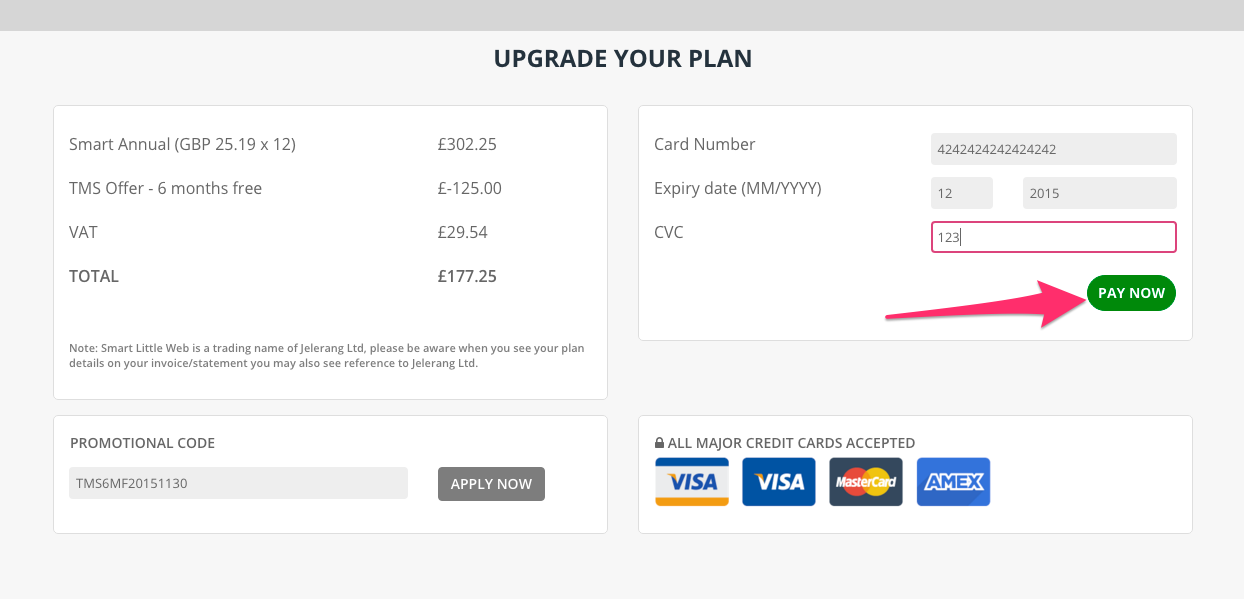
Step 8:
You will receive two emails.
1) A "Plan upgrade confirmation" saying their plan has been upgraded.
2) A "Smart Little Web Receipt" confirming payment.
Step 9:
You will now be prompted to return to the workshop.
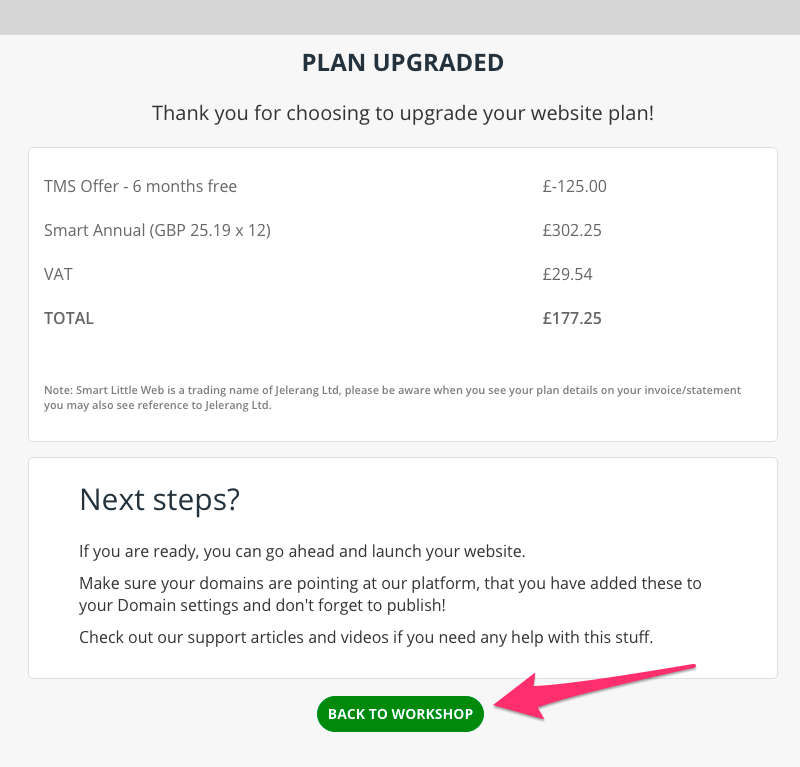
Next Steps
Once you have paid, and ready to launch your site we will configured your domain to point to our platform. Once this is complete we will publish your site.
1 Comments