To show page sections as a dropdown menu, click on the page option section button on the top right hand side of the page you are working in. (e.g. service page)

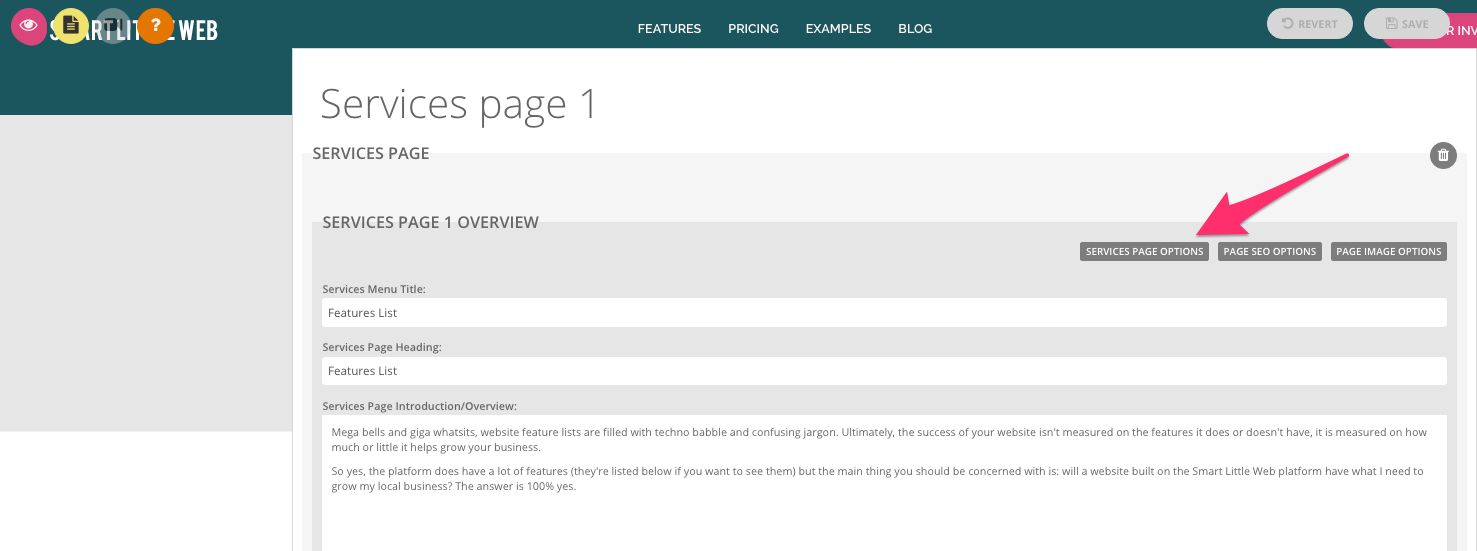
A dropdown page will appear. Tick "Show sections as dropdown in main menu" under Menu options.
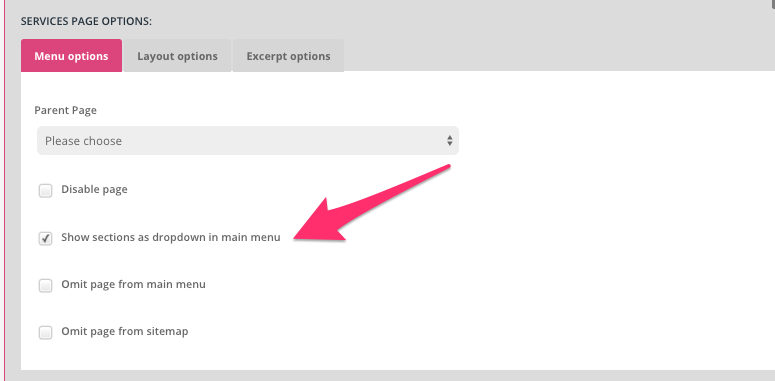
0 Comments