1. You can order your sections by clicking on the icon shown below
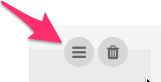
2. You can find this icon on the right hand side of your section. See below
![]()
3. Once you have clicked on the icon, screen will appear with your sections. You can then drag list items into the order you would like them to appear on your website.
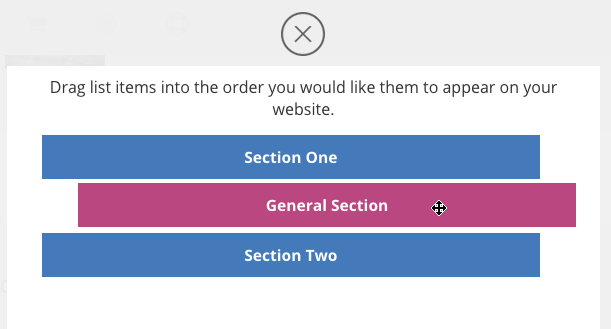
Once you have ordered your items, click Apply Order Changes
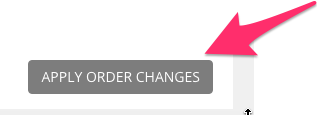
0 Comments