Adding Google tracking and verification embed code
In order to add Google Analytics to your website you will need to sign up for this service, providing some basic info about what site you'd like to monitor.
Please access Google Analytics via this link and click on Sign up to start the process.
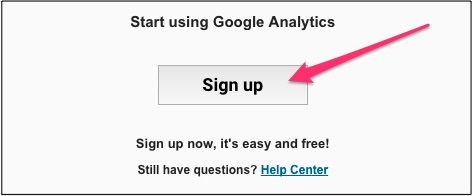
You will now be able to input details relating to the website you wish to be tracked.
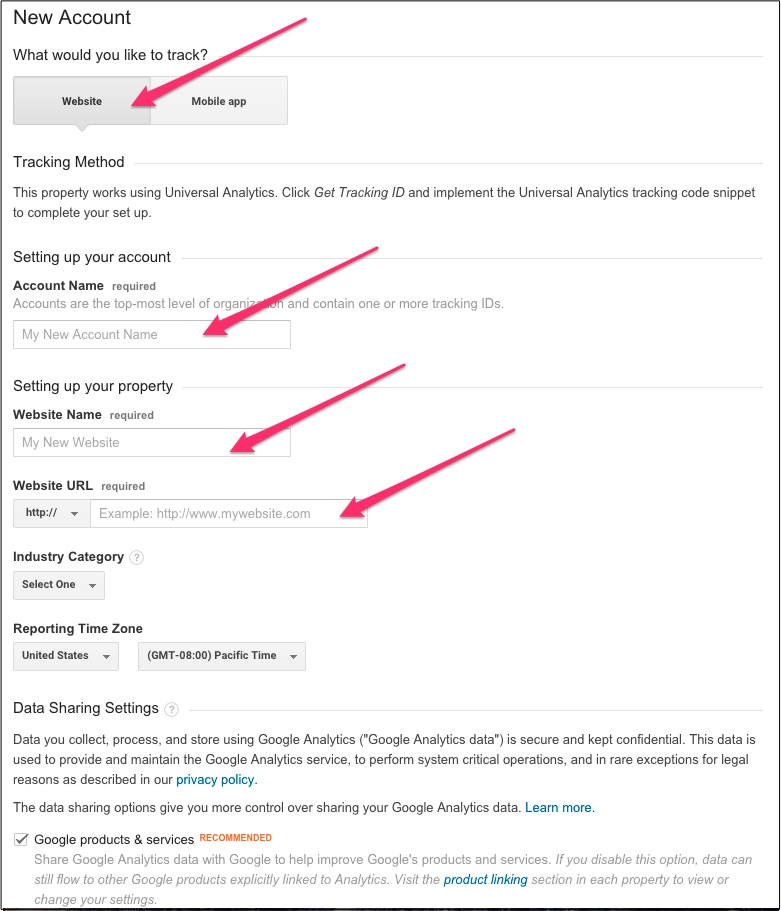
Once you've completed the New Account form, you'll be able to click through to obtain the Tracking ID.
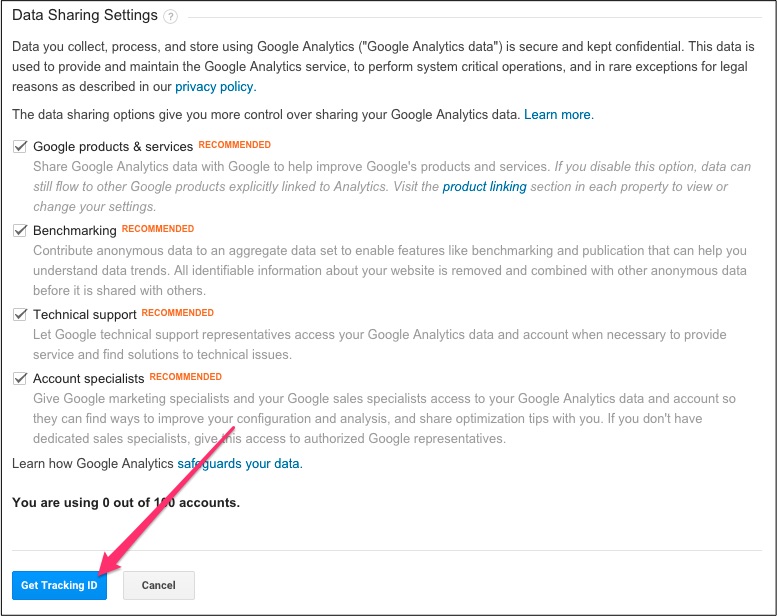
Please copy the tracking code and paste this into your workshop so that Google knows when your site is visited.
You can paste it into the box pictured below by signing into your workshop and Visiting:
Basics > Widgets (https://my.smartlittleweb.com/ws/basics/widgets )
Make sure you Save the change.
When you are ready publish the site.
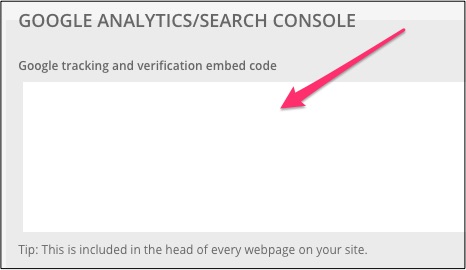
Within a few hours you'll be able to learn more about your audience and take a look at the data collected about your site.
0 Comments