Domain settings
To access your domain settings go to Basics > Domains Settings.
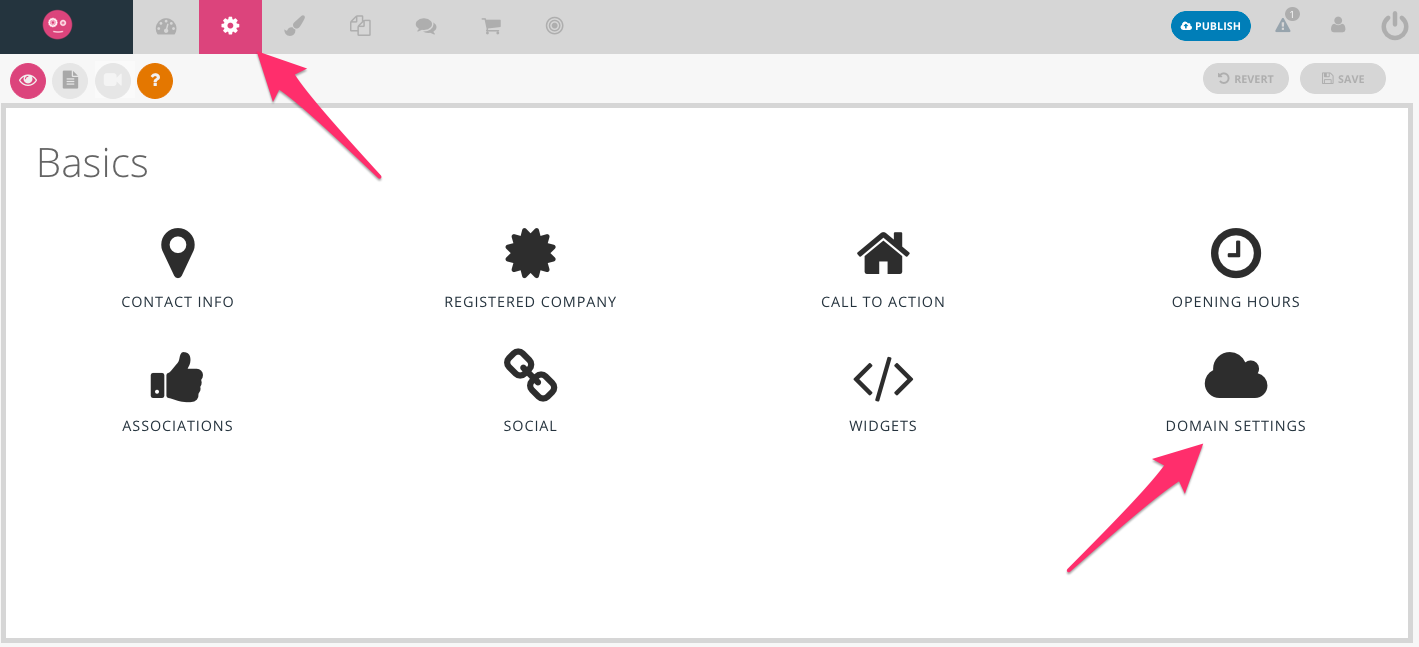
Primary domain name:
This is where you need to add the main web address or domain name that you have purchased for your website. Always include the prefix www. as part of your domain name here. e.g. www.businessname.co.uk. Your website will not be visible at this address until your website has been published and you have configured your domain to point to the Smart Little Web platform. To know how to configure your domain name to point to our platform, please see the following article: How can I point my domain name to the Smart Little Web Platform?
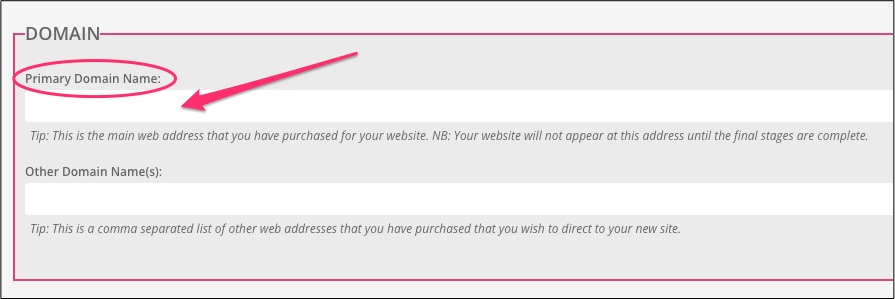
Other domain name(s)
This is where you add other web addresses or domain names you may have purchased, that you wish to direct to your website. This will allow web traffic that comes in via the those addresses to be directed to your primary domain name.
You can add these other domain names to the Other Domain Name(s) text box, without the www. prefix by separating them with commas.
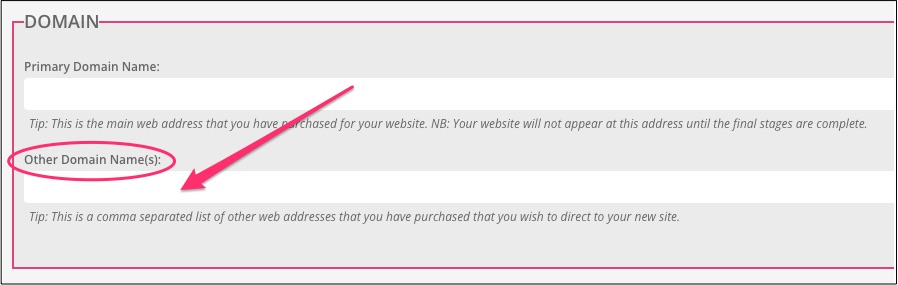
Don't forget to Save your changes before moving onto another page.
0 Comments