Your workshop gives you the option to include the booking system, vCita.
There isn't a free version of this but it's an excellent tool and, should you choose to sign up to it and link through to it from your website, you can access instructions through the link provided.
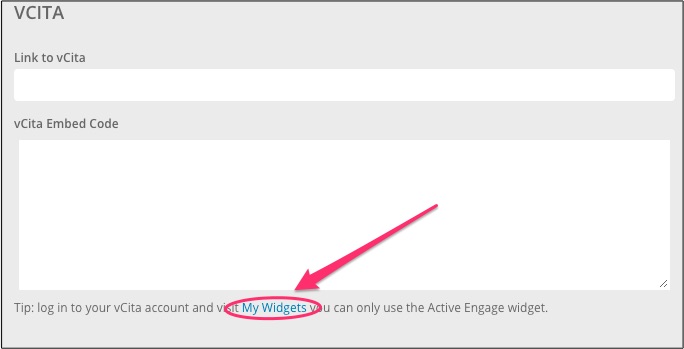
You can then access the Active Engage widget in order to bring a form onto your website that people can use to book things with you.
Copy and paste the code provided into the field within your workshop.
Positioning your vCita link
Our default setting positions your link icon in the footer of your website.
However, if you would like your vCita link to appear in the header of your website then you can set this contact preference in your Call to Action page.
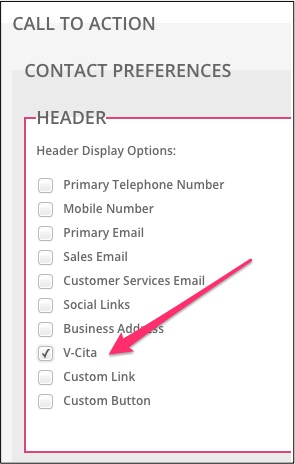
Don't forget to Save your changes.
0 Comments