Adding MailChimp
You will need to have a MailChimp account before getting started. If you don't have one then you can easily sign up for one for free.
You can click through via our workshop to a MailChimp help centre where you will be guided through how to set up a form that you can then embed on your website.
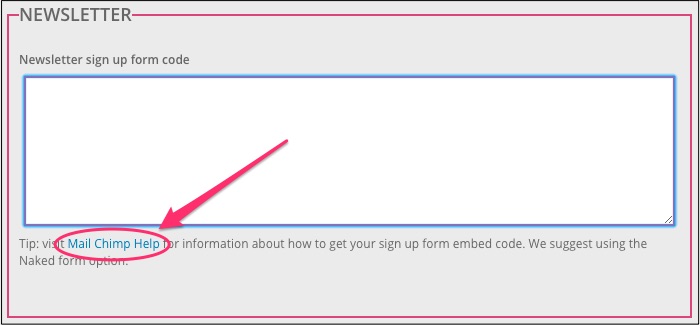
What this allows you to do is to add a bespoke form to your website so that people can 'sign up' for your newsletter.
Once you've logged into your account you'll need to go into the lists section, within your dashboard.
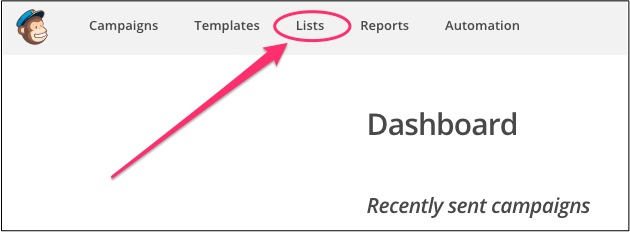
Select the list you wish to use and click onto Stats, which is to the right hand side of your list details. This will drop down a further menu where you can click into Signup forms.
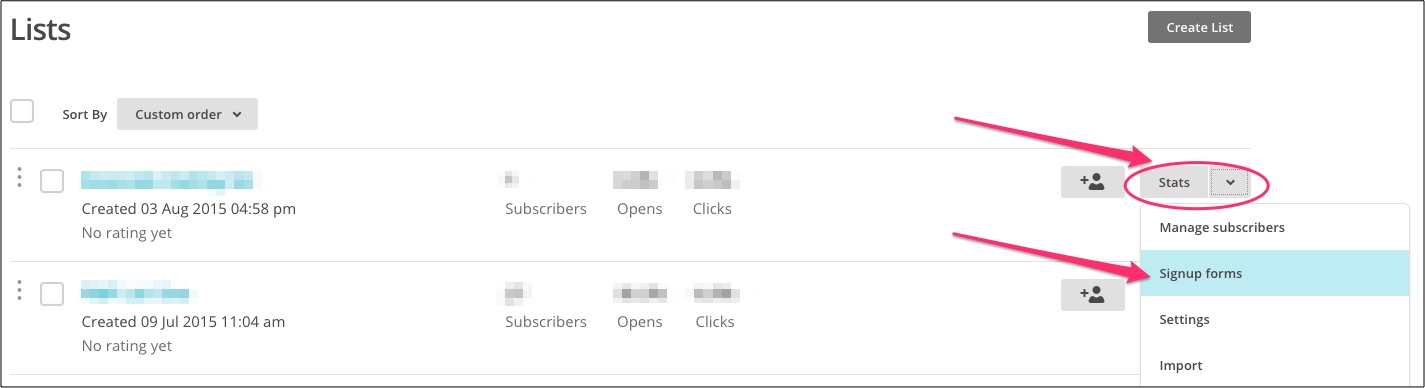
Select Embedded forms from the following page.
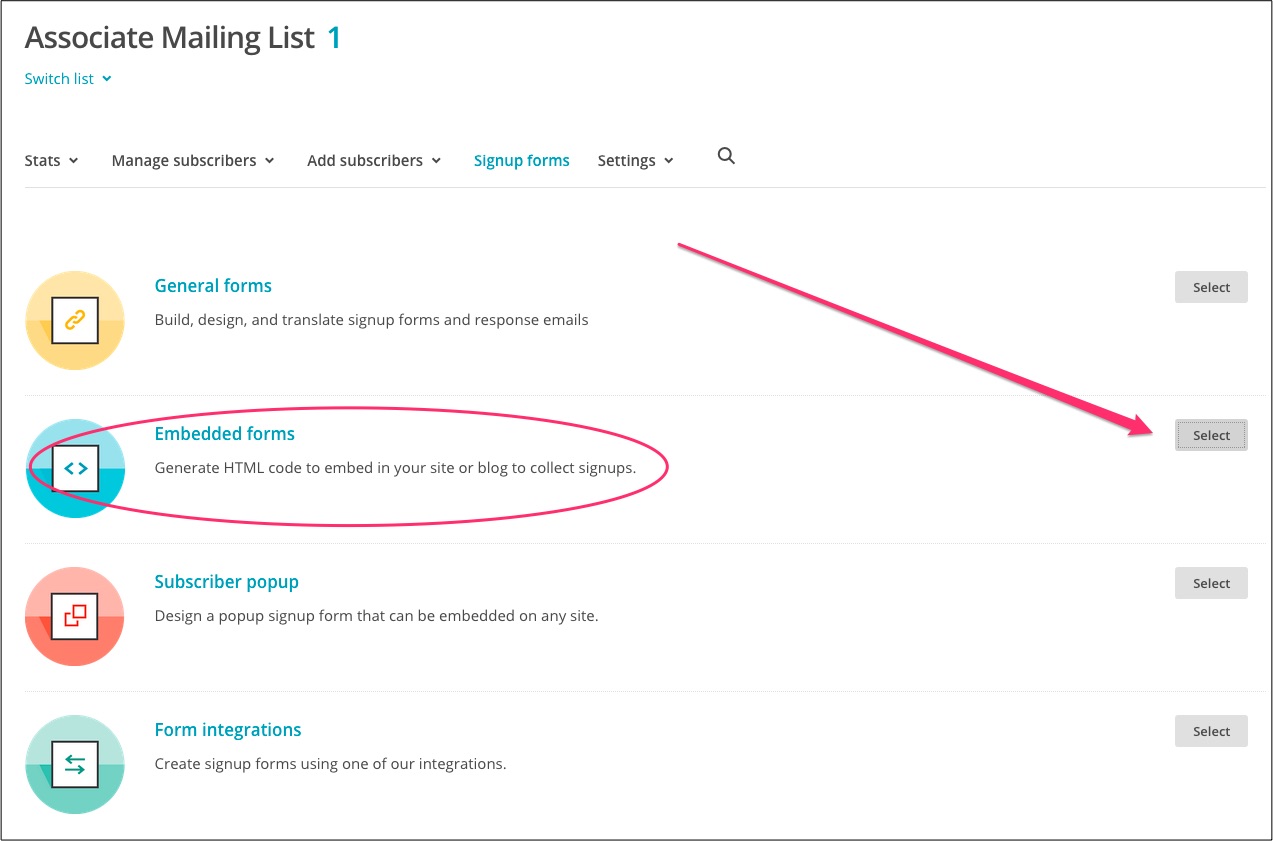
The next page allows you to set up your form as you wish. We would suggest using the Naked form as it strips out all of the styling and allows our Platform to apply the styling once it's embedded into your site.
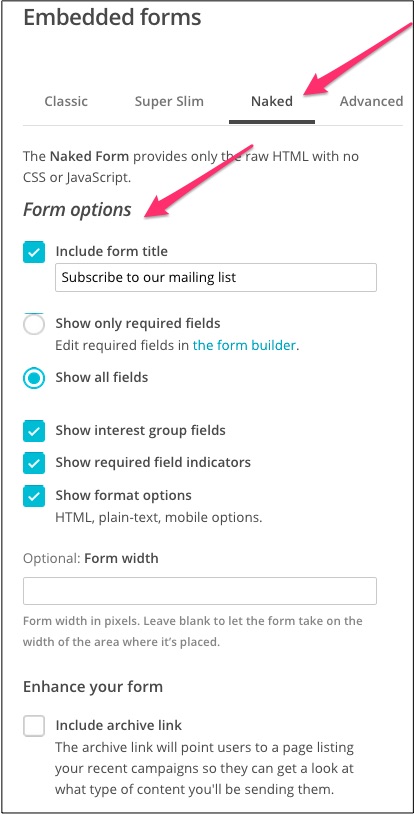
Once you've make all the form choices you wish you then simply need to copy the code which appears and return to your workshop.
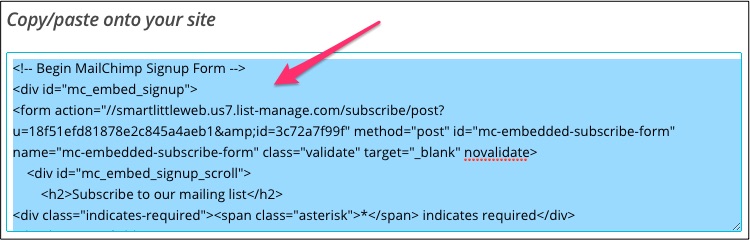
Paste this code into the MailChimp field in your workshop and Save your changes.
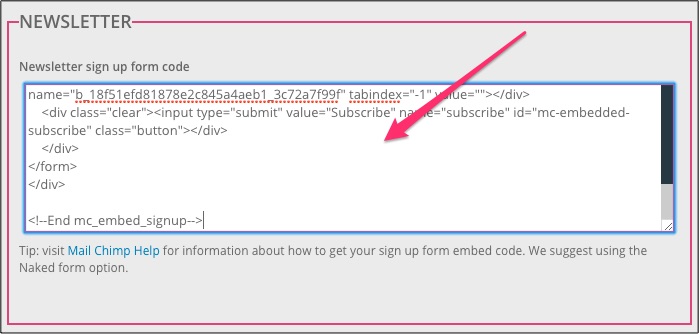
0 Comments