What is an association?
An association is any organisation, trade body or brand that you might be associated with. Adding these to your website allows you to piggy back on the trust or credibility that might come from some of the bodies you can associate yourself with.
They're a bit like badges that allow any potential customers to your site to quickly understand that you're a credible and trustworthy business, and can stand out above your competitors.
Adding an association?
Click on add an association to reveal further fields where you can now enter the relevant information about one particular organisation. You need to add a new section per association.

Please enter the name of the association (e.g. Trip Advisor, the Federation of Small Businesses or Checkatrade). The description is optional - you can either enter the full description, or an acronym, and you can also add the relevant web address (http://www....).
You can also upload an image or logo to support that particular brand or organisation. (Please refer to the following article on uploading images for help, should you need).
All the links that go to your associations will open in a new browser window so that people never 'lose' contact with your site and can easily come back to you afterwards.
If you add multiple associations but wish to change the order in which they appear on your site then you can simply click on this button, found in the top right hand corner of your association section.

This will reveal a list of the associations you have added to your site and you can now drag and drop these into the desired order.
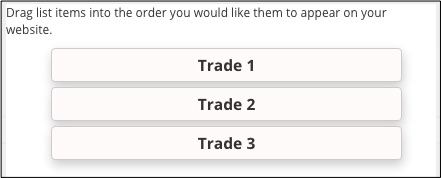
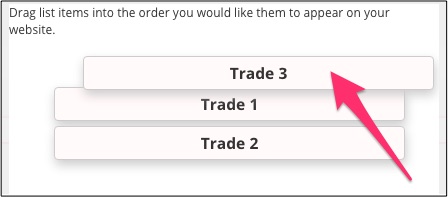
Click on the apply order changes button in order to confirm this action.
![]()
You can then place these associations around your site, depending on your display option choices. By clicking on associations display options you can now select on which pages you want your associations to be visible.

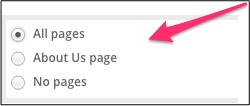
In most cases it's probably best to show your associations across all pages, as this will get the maximum value from your relationship from these organisations or brands.
Where these associations will appear on your site will depend on which particular design theme you select.
Please Save your changes.
0 Comments