Social media has become such an integral part of any business.
This section enables you to add links to any external social media profiles you may have, allowing people access to areas where they are able to find out more about your business, see where you're updating things or putting your thoughts.
Our Platform allows you to add links to the following:
- Google Plus
- Tumblr
- YouTube
- Vimeo
- Flickr
- Foursquare
- Skype
Any links you add will be displayed as icons.
![]()
Adding a social media link
This couldn't be easier. You simply need to enter the url to your social media account (e.g. www.twitter.com/accountname). By including the account name this will direct people straight to your profile, rather than to the homepage of the provider.
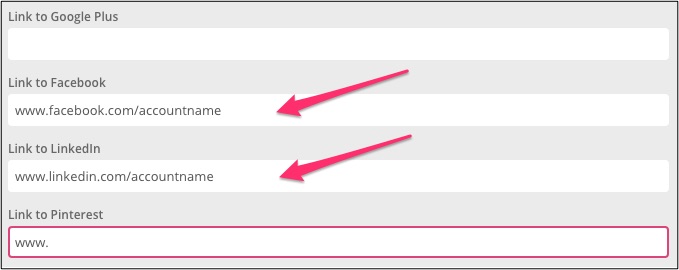
Once you have added this, click Save to ensure that the links are in place.
If you don't input a url into one of the fields within the workshop then it simply won't appear on your website.
Positioning your social media links
Our default setting positions your link icons in the footer of your website.
However, if you would like your social media links to appear in the header of your website then you can set this contact preference in your Call to Action page.
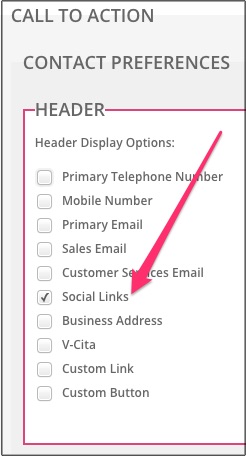
Please Save any changes.
0 Comments