You can preview any changes you make to see how they would be reflected in your website design at any point.
Simply click on the Preview changes eye icon, which can be found in the top left-hand corner of your page. This will remove any of the workshop fields to reveal your website page, as it would look if live.
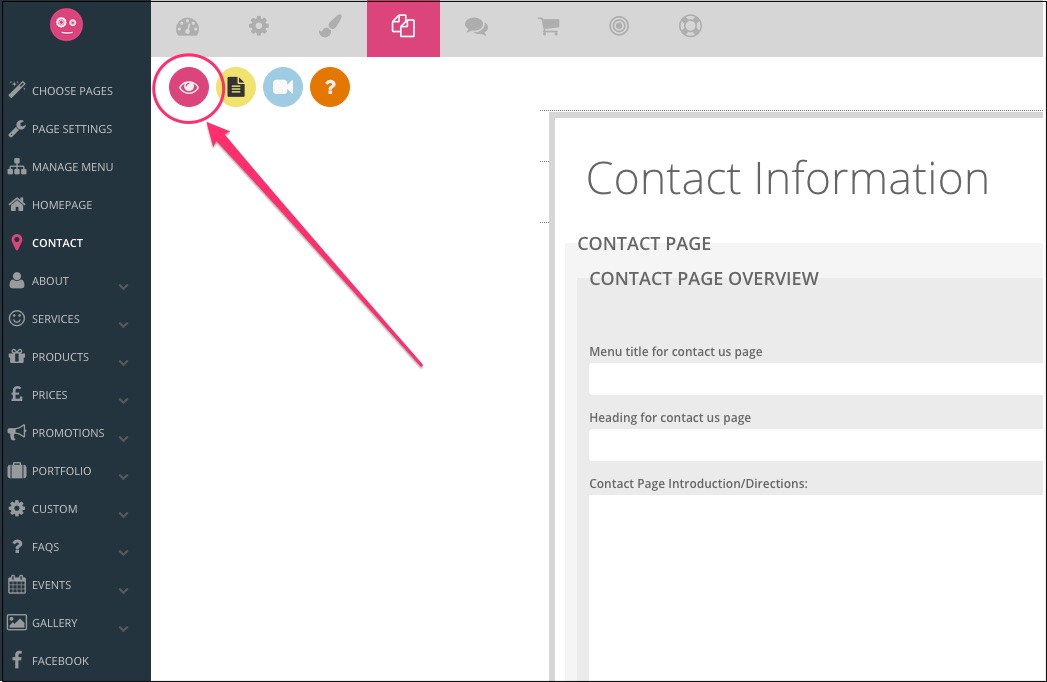
Click on the pink Edit pencil icon, which will now appear in the top left hand corner of your page, to return to the workshop.

Don't forget to then Save your changes, once you are happy with them.
0 Comments