Images – photos, illustrations, or other graphics — are often the first thing your visitors will look at. If the image is compelling, visitors will stay to check out the text. If the image is poor quality or unappealing – or non-existent! – visitors leave. It’s really that simple.
Our Platform supports the following image file extensions:
.JPG
.GIF
.PNG
.SVG
When building your website you will be able to add images at every step along the way. Whenever you see an image section, such as this one, you will be able to upload one, or a number of, images.
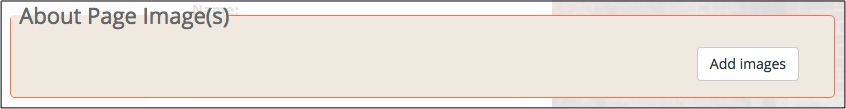
It's best, if possible, to use our built-in function, which sits below every text editor section. Embedding an image into the text editor area can have an unpredictable effect. The image may not be optimised for other devices and other screen sizes, so viewers may not see the image as you wish them to. Using our built-in function, however, will ensure that the images translate effectively to all other screens and will look great alongside your words.
Simply click on Add images to start the process.
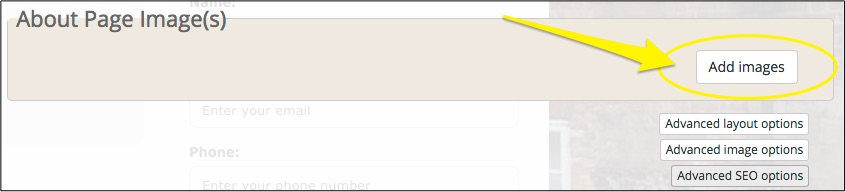
There are a number of further Help Centre articles to help you progress from this point. As ever, if we are unable to answer your question then please do contact us via our LiveChat function and we will be happy to help.
0 Comments