First thing to say is not to worry!
Our Platform works in such a way that we encourage our customers to add content first and focus on getting that right before applying any design. This is why our workshop is designed to be clean, clear and simple.
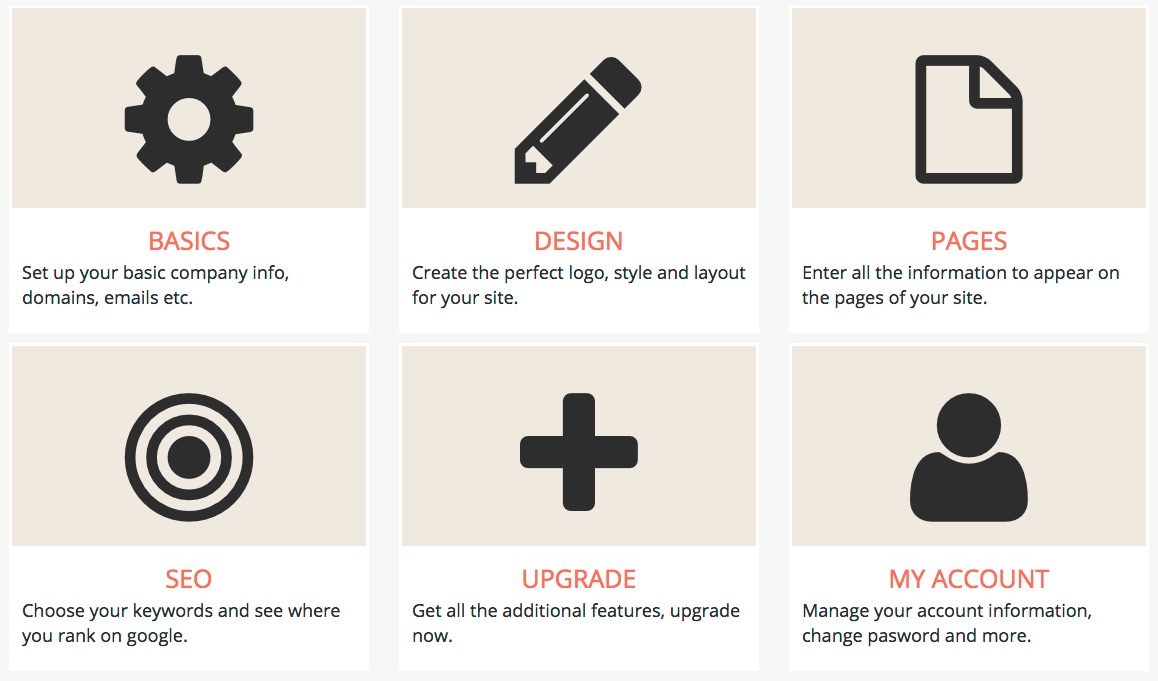
Once you are happy with what you are saying, and this applies to all sections of your website, then you select and apply a design filter which brings your website to life.
If you need or wish to make any changes to your content, at any point along the way, you will be redirected to your workshop, which will always remain clear and simple.
You can preview any changes you make to see how they would be reflected in your website design at any point. You can do this by one of two ways:
1. Click on the Preview changes eye icon, which can be found in the top left-hand corner of your page. This will remove any of the workshop fields to reveal your website page, as it would look.
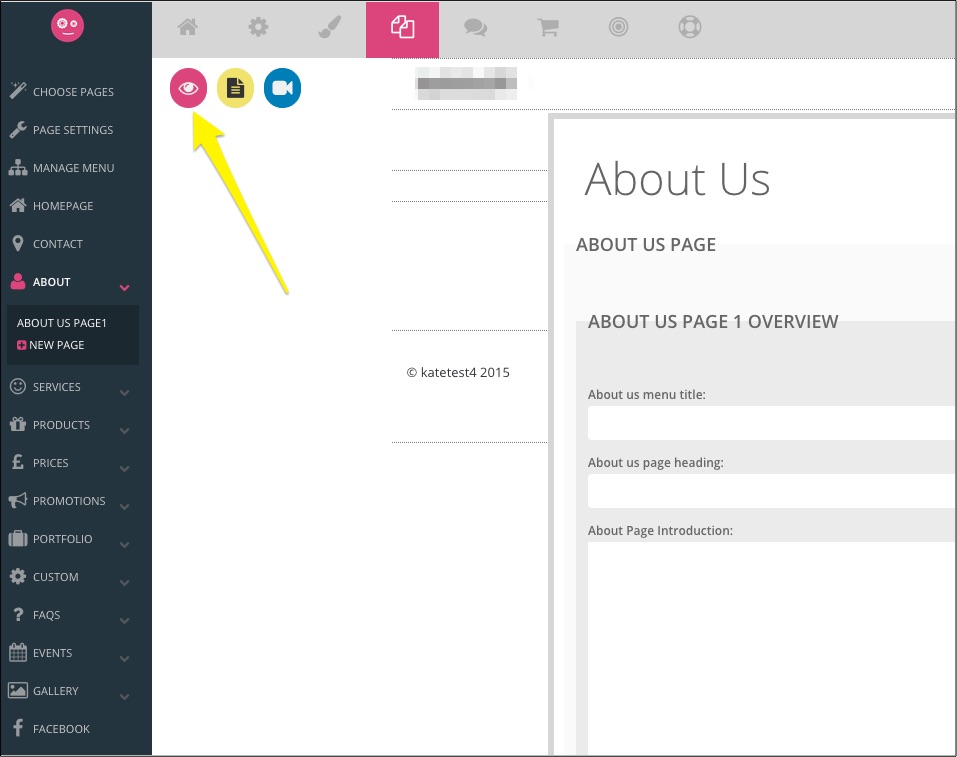
Simply click on the pink Edit pencil icon, which will now appear in the top left hand corner of your page, to return to the workshop.
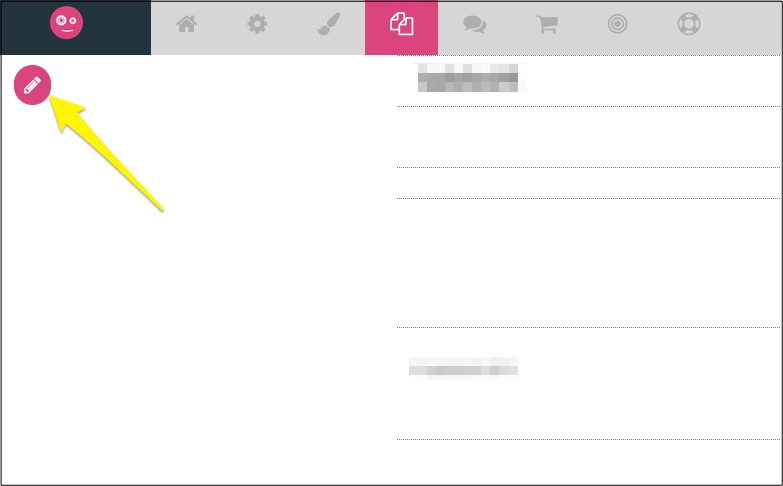
2. Click on the pink Preview button in the top right-hand corner of your page. This will take you to a new tab, where you can see your website with the changes reflected.

A clever trick is to right click on this icon and Open Link in New Tab. This will open your web page up in a new tab meaning that you can simply refresh this tab every time you want to see changes applied, rather than having to constantly click away from your workshop pages.
Please don't forget to keep saving your work as you go by clicking on the Save button, located in the top right-hand corner.

If you forget, for any reason, or your system throws up a glitch which boots you out of your workshop, then the next time you login you will be asked if you wish to save any of the changes you made before. So, you'll get the chance to save those changes you thought were lost!
0 Comments