A text editor is a programme that allows you to open, view and edit plain text.
Whenever you hover over a number of boxes within our Platform you will see the following pencil icon appear, which basically indicates where plain text can be added:
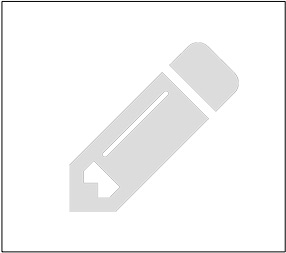
Simply click into the box and you will gain access the text editor where you can either paste text from an external source, or simply write new text. You can then edit and format your content and also add images, links and tables using the following toolbar.
![]()
A number of the functions and buttons will probably look familiar to you, for example the buttons you need to press in order to bold (B) or italicise (I) your text. You will, however, find a number of articles relating to the additional text editor functions located within our Help Centre, and we hope we are able to answer all of your queries.
If we can't, however, and you still have a question you would like to ask us then please get in touch via LiveChat (please see the article in our Help Centre), and we will be happy to help.
0 Comments