Before you add Disqus commenting to your blog you will need to set up a Disqus profile.
See the following article: Setting up a Disqus profile
Once you have set up your Disqus profile you will need to add your Disqus user name to your Smart Little Web blog.
Go to your Smart Little Wed workshop, click on Blog > Settings > Commenting. Then in the text box under Disqus username, type in your username here.
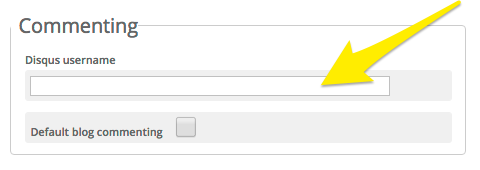
1 Comments