Blog Page or Blog Post?
When adding a blog to your website, the difference between a 'page' and a 'post' is key. A 'post' is the individual story e.g. a diary style write up of a day's events.
A page is a way of collecting posts that relate to each other, for example you might have a blog page called 'Spanish Wines', whereby each post on that page is on a different Spanish wine. This is done by creating blog sub-pages, and then assigning tags to each post, that correspond to those sub-pages.

How to create and organise a blog sub-page
It's only really necessary to create sub-pages for your blog if you have lots of different topics or categories that you're going to be regularly blogging about. If this is the case for you, follow these steps to create a blog sub-page for your first topic/category:
1. Navigate to your Blog and choose 'blog pages' from the menu.
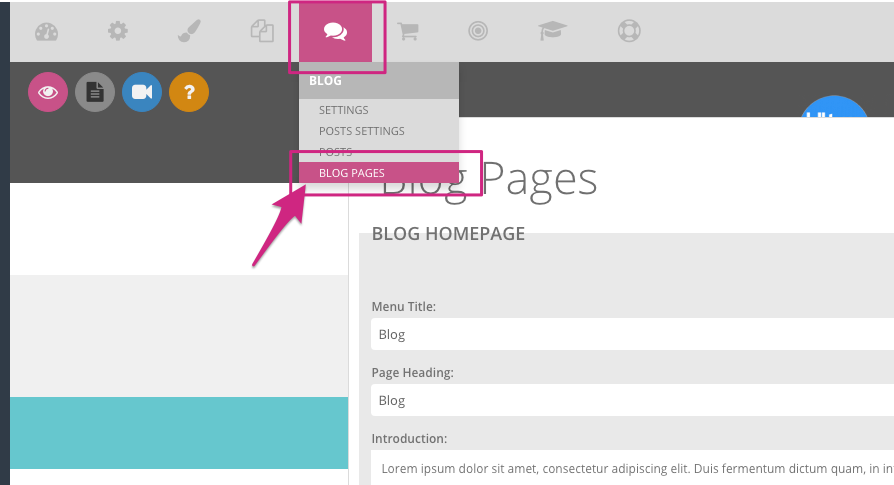
2. Scroll down to 'blog sub pages' and click 'add sub page'
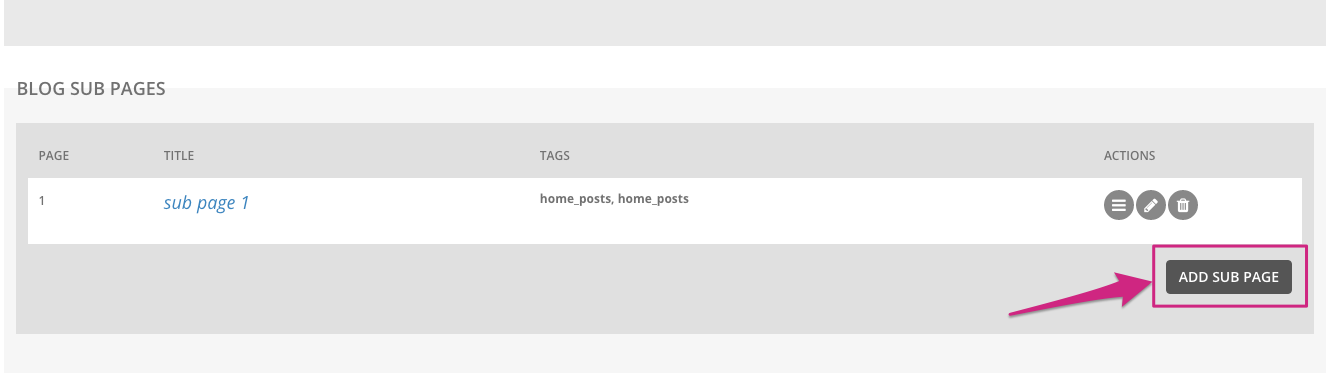
3. Next you'll be taken to a blank blog sub-page, simply fill in the information for that page like you would with any other page. For example, if all the blog posts for this sub-page will be on hiking tips, give the page an appropriate menu title and header, as well as a brief introduction and an image if you have one.
Then, you'll need to assign a tag to the page. Assigning a tag to a page tells your website which blog posts to appear on this particular blog page, we'd recommend making the tags simple and memorable. E.g. if your page is on hiking tips, give the page a tag of 'hiking'.
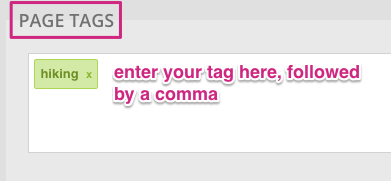
Simply type the word you wish to assign as a tag, then add a comma to make the tag go green. Your page is now ready to start adding blog posts to.
How to add a blog post to a sub-page
To make certain blog posts appear on a certain blog page you'll need to tag the posts with the same tag you assigned to the page.
For example, all blog posts you create which are tagged with 'hiking' will appear on the blog sub-page that you assigned the tag 'hiking' to.
1. Navigate to your desired blog post.
2. Underneath the 'tags' section, enter the tags relevant for that post in the exact same way as on a blog sub-page.
3. If you want the blog to appear on ALL sub-pages you do not need to enter all tags for all pages, simply leave the tags section blank.
0 Comments