To enable your Shop to take online payments using PayPal you will need to add your Verified PayPal Business account credentials to the Payments section of your workshop.
Pre-requisites
You will need the following PayPal credentials to enable payment
- Your PayPal Email address
- Your PayPal API username
- Your PayPal API password
- Your PayPal API signature
- Your PayPal App ID
If you don't have the above PayPal credentials then learn how to obtain these from the help article - Setting up PayPal
Enabling payment
To enable payment do the following:
- Login to your workshop
- Click on Shop -> Payment
- Under Payment Settings
- tick the Enable payment checkbox
- [optional] enter a label for the payment button (default is 'Buy Now')
- Under PayPal, add your PayPal credentials
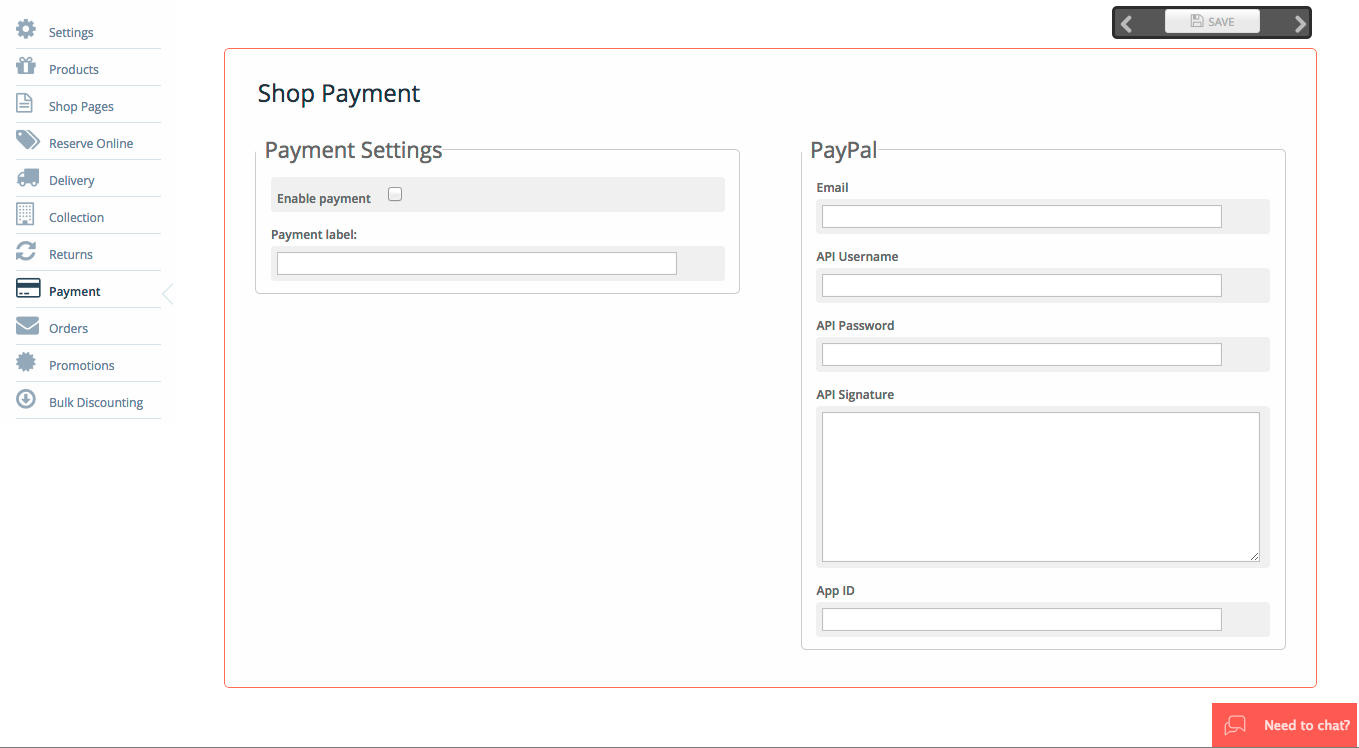
- Click Save
You will need to publish your changes for payment to be enabled on your live shop
0 Comments